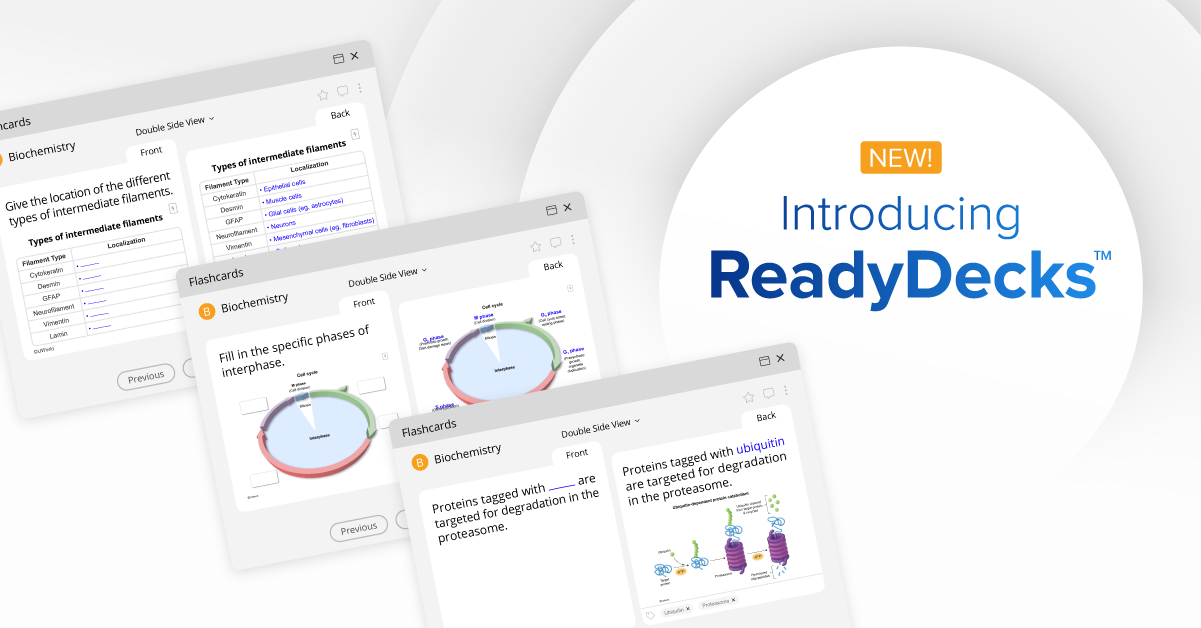Why a new Shelf Review feature?
Studying isn’t easy, especially for the shelf exams. Usually, when it’s time to study, you’re tired from a long day on the wards; your stomach is heavy with the takeout you ate yet again (because everyone knows it’s impossible to make it to the grocery store when you’re on weekend call); and you’re fighting the urge to sleep instead of study.
Why not just allow your sleep latency of 1.8 seconds to sweep you into the first stage (ie, N1 non-rapid eye movement) of restful repose? Likely because the shelf exam, which determines part of your grade and goes on your transcript for your potential future residency program director to see, is looming on the not-so-distant horizon.
We want to help you prepare more efficiently and effectively for your shelf exams. With that in mind, we recently created a Shelf Review feature that optimizes your experience with our industry-leading Step 2 CK Question Bank (QBank). Shelf Review upgrades your dashboard and improves your exam preparation, at no additional cost to you.
How the Shelf Review feature works
When you upgrade to Shelf Review, two tabs will appear on your dashboard, Shelf Review and Step 2 Review:
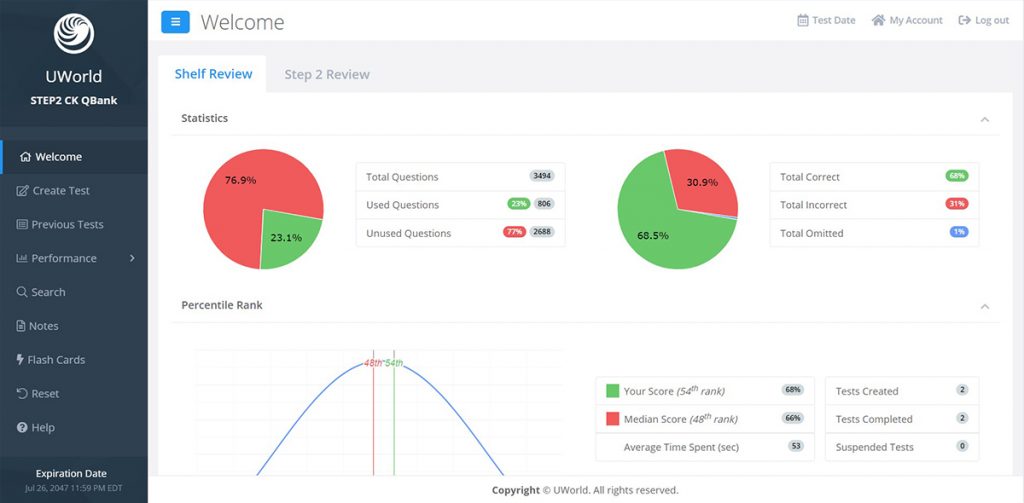
Using the Shelf Review tab, you can create practice tests that are more specific for the shelf exams so you can track your performance through your core clinical rotations. This new feature recategorizes the QBank so questions pertinent to each rotation are easy to find (ie, each core clinical rotation is a Shelf Subject under Create Test):
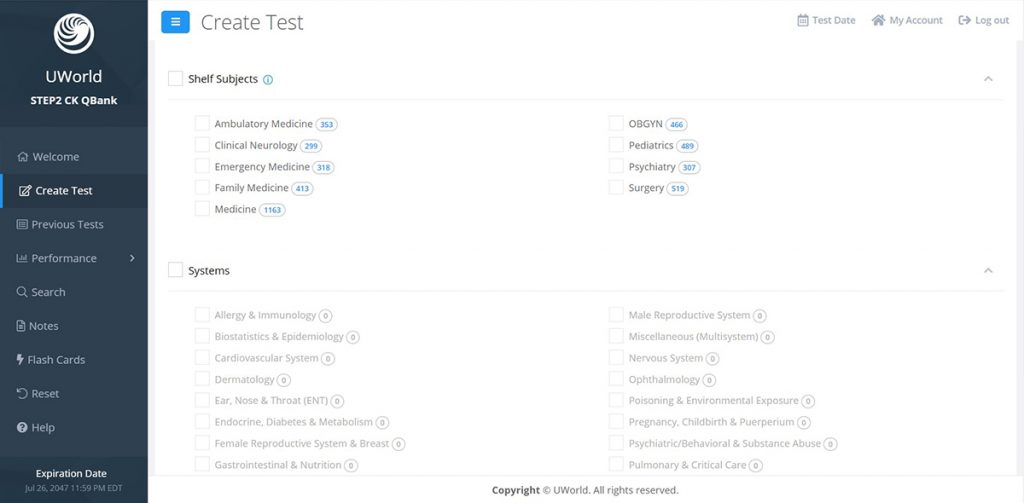
Organizing by shelf subjects
Of course, we’ve always strived to cover the high-yield information you need to know, but in the past, it was harder to access. For example, prior to Shelf Review, the Step 2 Medicine category contained Internal Medicine, Family Medicine, and Ambulatory Medicine questions. Now, Family Medicine and Ambulatory Medicine exist as shelf subjects, giving you easy access to only those questions that most closely resemble the content of those exams.
Also, some questions address topics (eg, diabetes management) that span multiple shelf exams; fortunately, finding them is more straightforward with this new infrastructure. To make sure you review all questions categorized as important to a shelf subject (even if you’ve seen a question in a previous shelf subject), simply select “All” questions (rather than “Unused”) when creating a practice test:
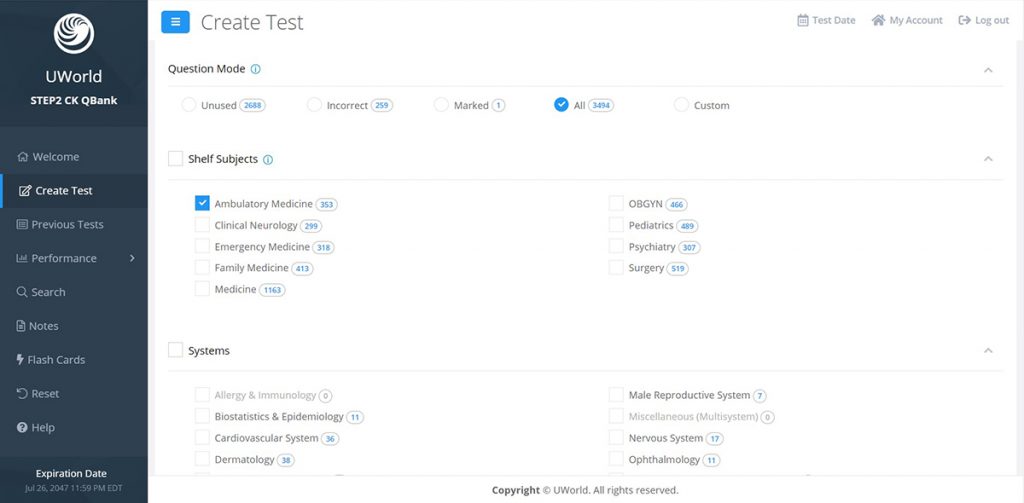
With the new Shelf Review feature, you’ll also gain access to questions that test at a higher level of detail, consistent with the in-depth, rotation-specific material tested on the shelf exams but not on the Step 2 CK exam. Studying in Shelf Review mode is the best approach for preparing at the appropriate breadth and depth for each shelf exam.
We have also reserved some questions for Step 2 Review, so you have a “fresh” batch to practice with when your dedicated study time for Step 2 CK arrives. This change will not decrease the total number of questions in your Step 2 CK QBank (in contrast, the QBank has been expanding in order to add more shelf-specific questions), and your current performance data for Step 2 will remain intact if you upgrade.
Finally, how will this update affect your subscription?
If you accessed or purchased the UWorld Step 2 CK QBank before June 15, you may keep your current interface (perhaps you’re past the shelf exams and into dedicated study time for Step 2 CK) or you may upgrade for free to the new interface with Shelf Review. Just note that the upgrade is irreversible. If you accessed or purchased the QBank after June 15, your dashboard comes equipped by default with Shelf Review. We hope you’re already enjoying this new feature!
Watch the video below to learn more about our new and improved Step 2 QBank features:
If you are currently preparing for Step 2 CK, check out our Step 2 CK learning platform, which now comes with the new Shelf Review mode.