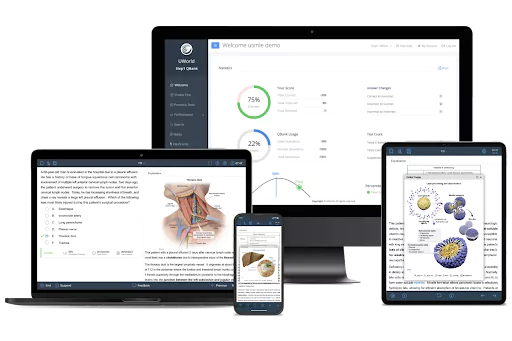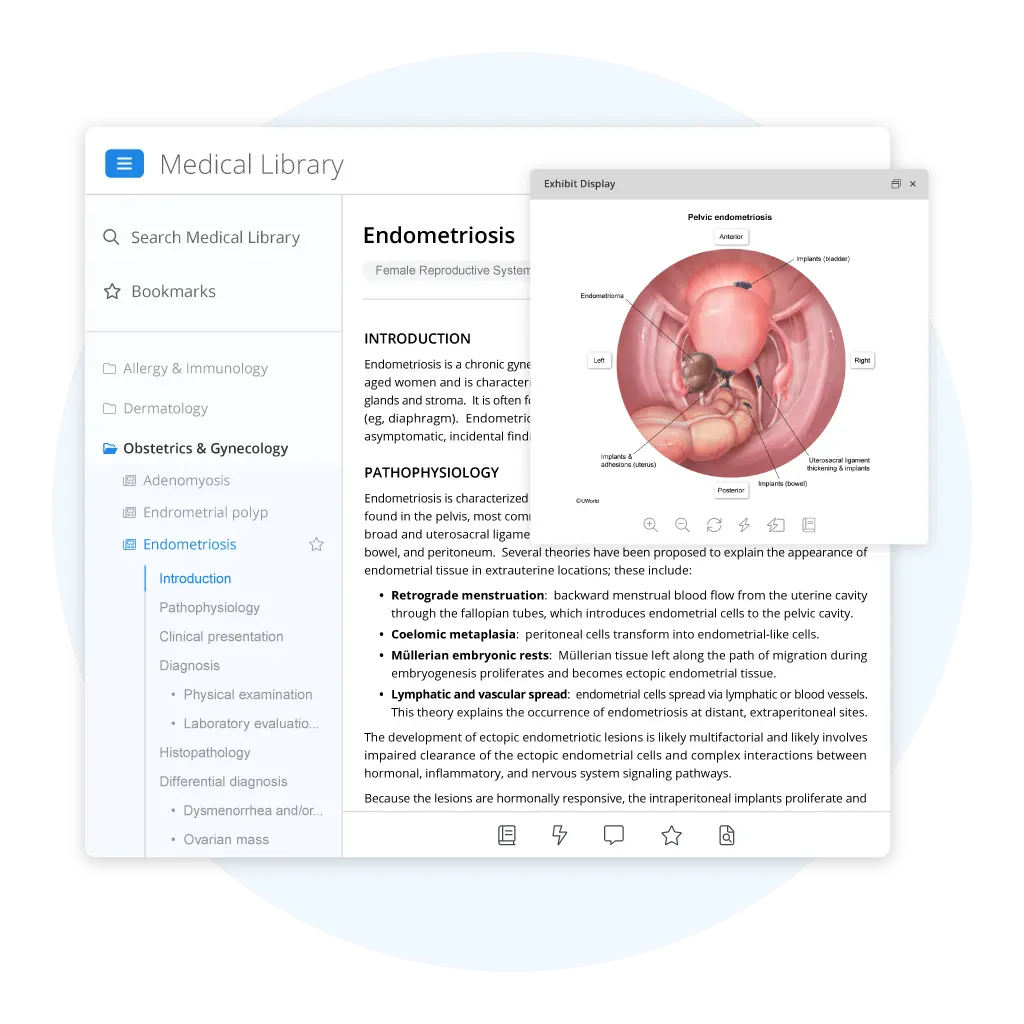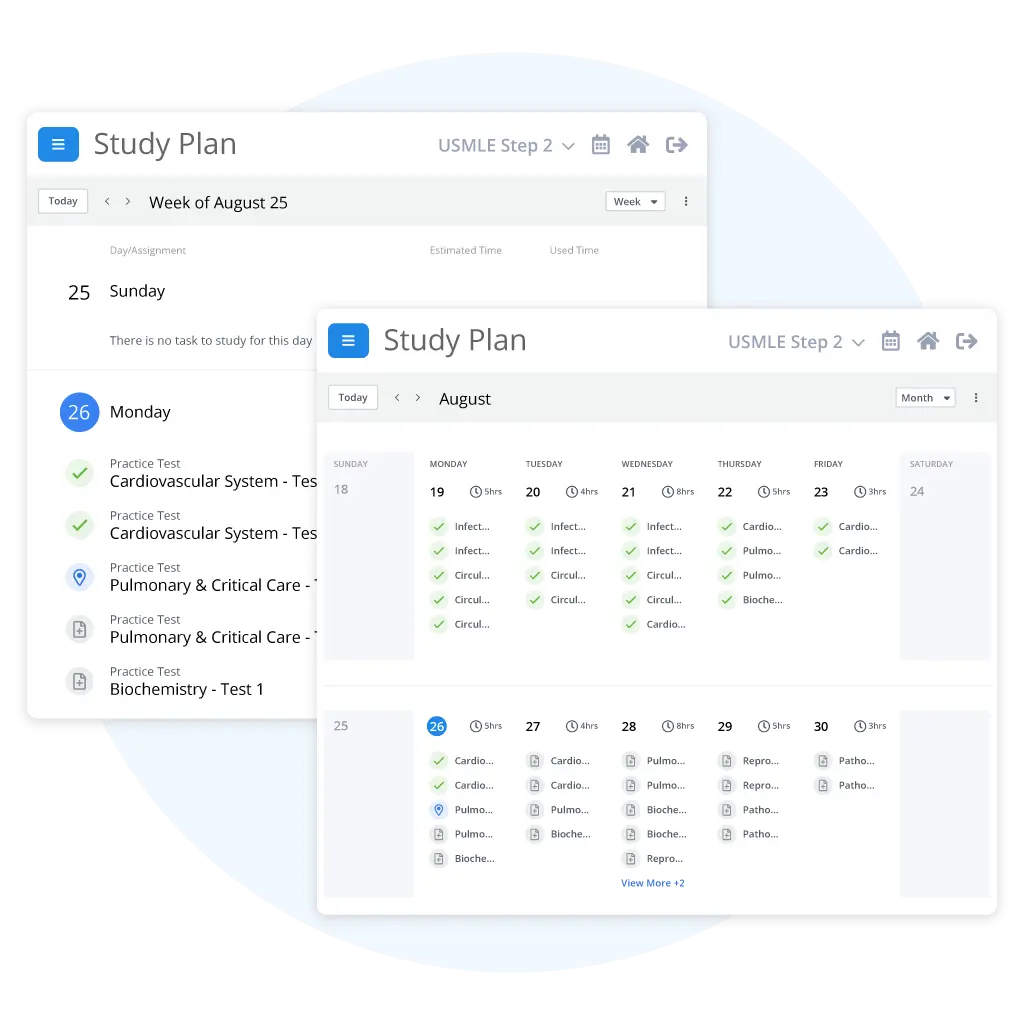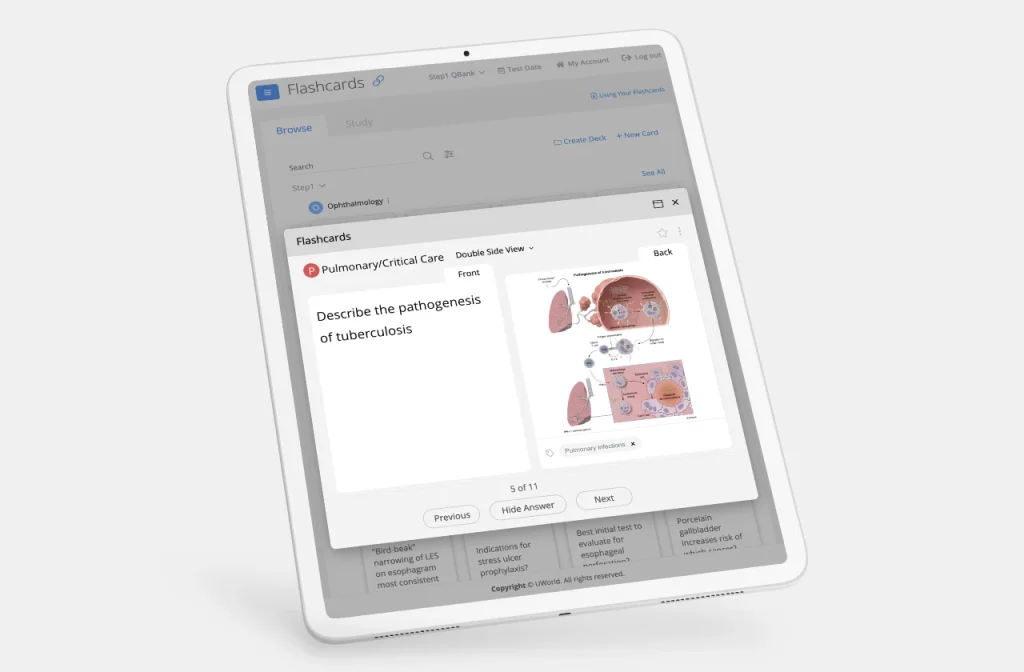Scroll to Top
Renewal Instructions
- Please purchase a renewal using the "Renew" option from the My Account page
- To qualify for renewal pricing, course must be renewed before it expires
- All renewals are effective from the current expiration date and cannot be deferred
- Test information cannot be reset (deleted) with renewal unless eligibility criteria is met (see Help page)