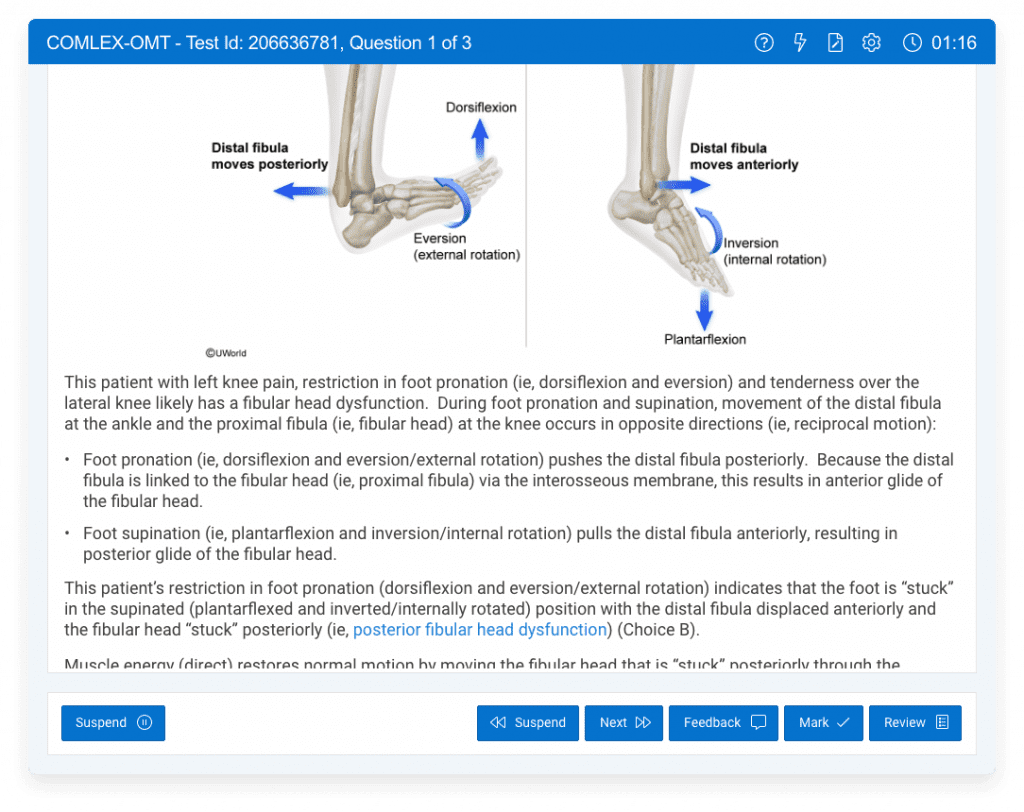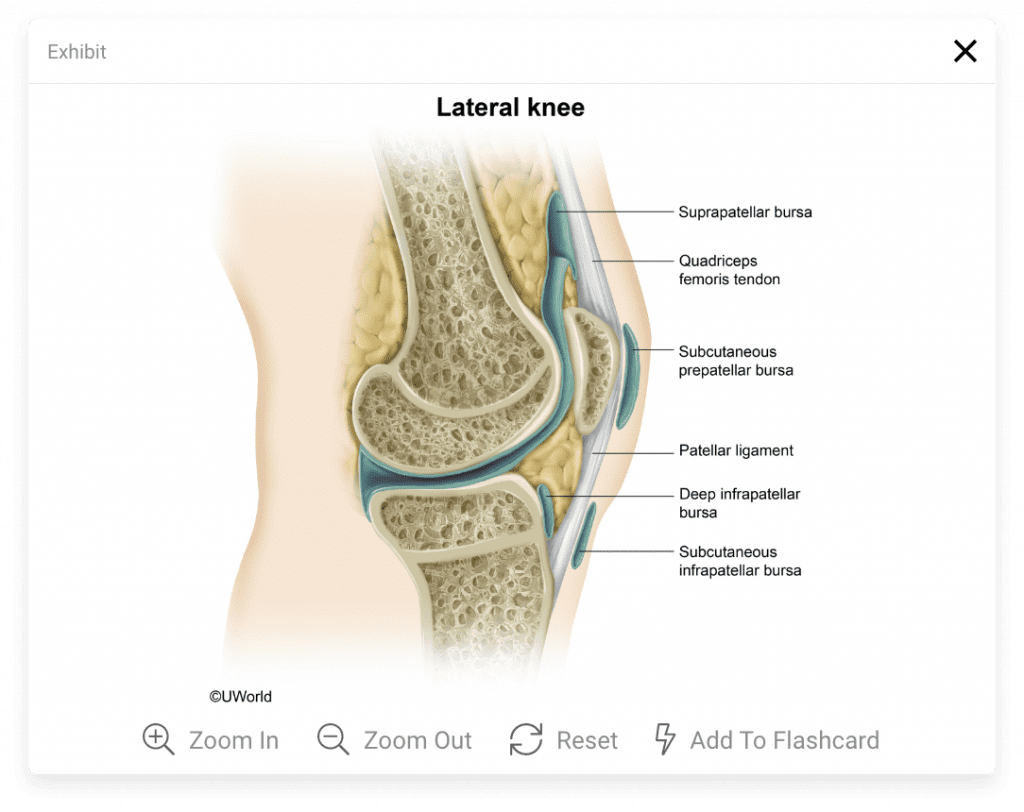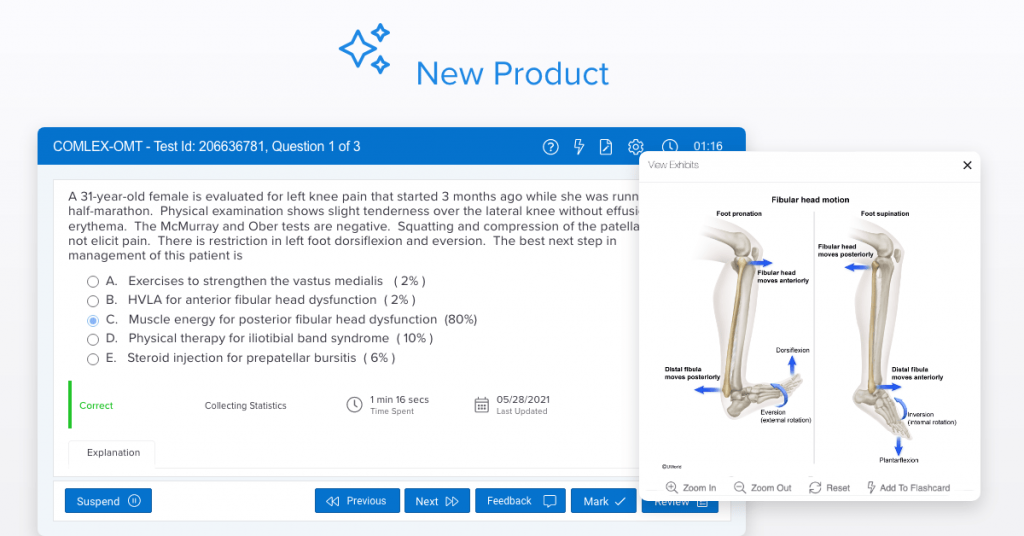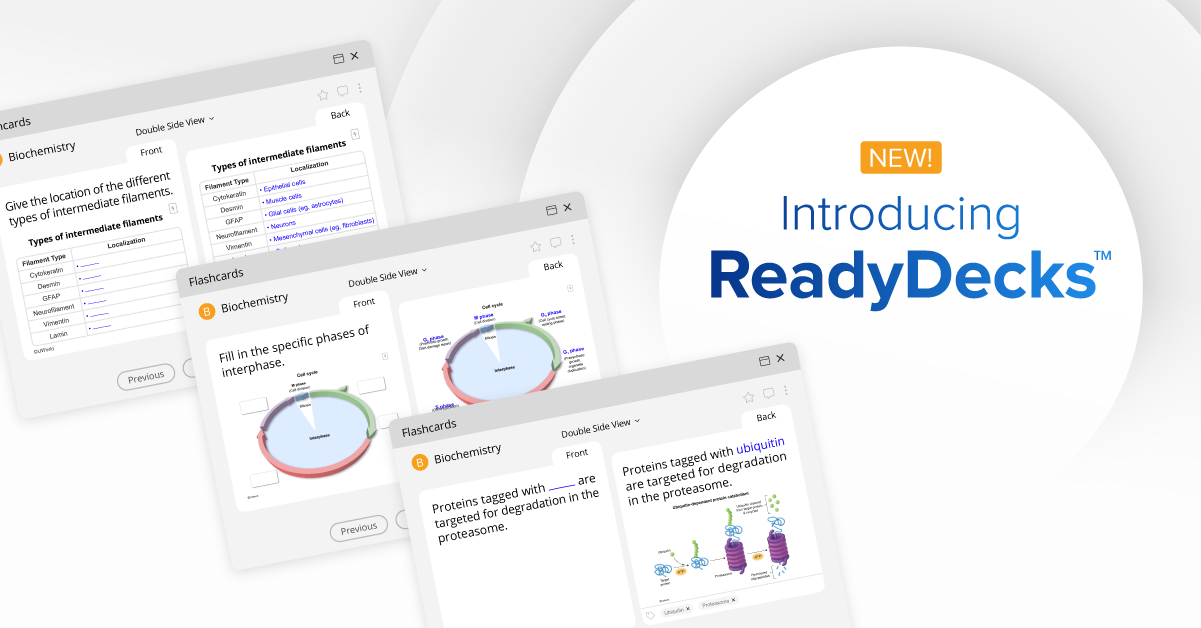We’ve paired all 3,900+ of our USMLE® Step 2 CK and shelf exam questions with 125+ new COMLEX® Level 2 OMT questions to give you the ultimate COMLEX Level 2 study experience! Our new OMT questions are based on the latest NBOME® blueprint, feature COMLEX-style vignettes, and are accompanied by UWorld’s signature explanations, high-yield tables, flowcharts, and illustrations.
USMLE® Step 2/COMLEX® Level 2 Enhanced QBank
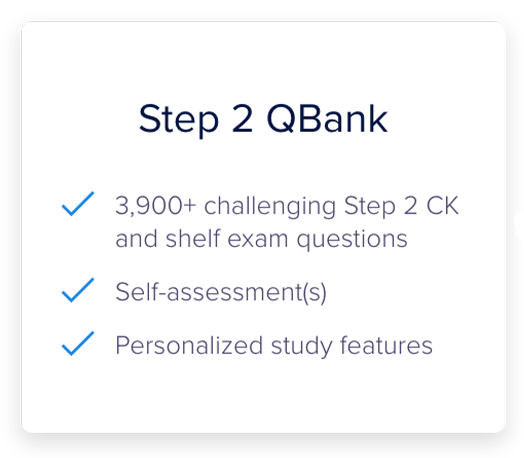
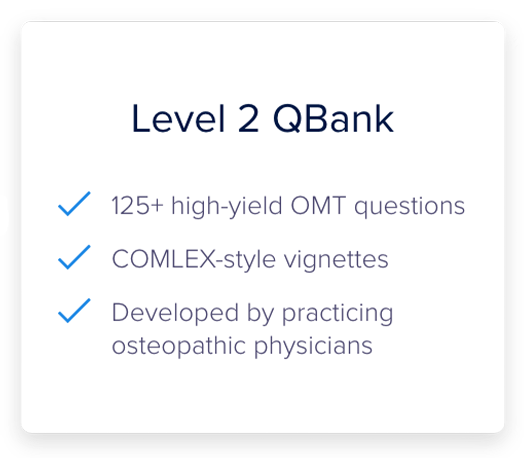
What’s New?
You now have access to 125+ brand new OMT-specific questions to aid you in your COMLEX Level 2 study efforts. Select “Create Test” in the “Step 2 + OMT” tab of your Step 2 QBank to find the new OMT topics, listed under “Subjects” and “Systems.”
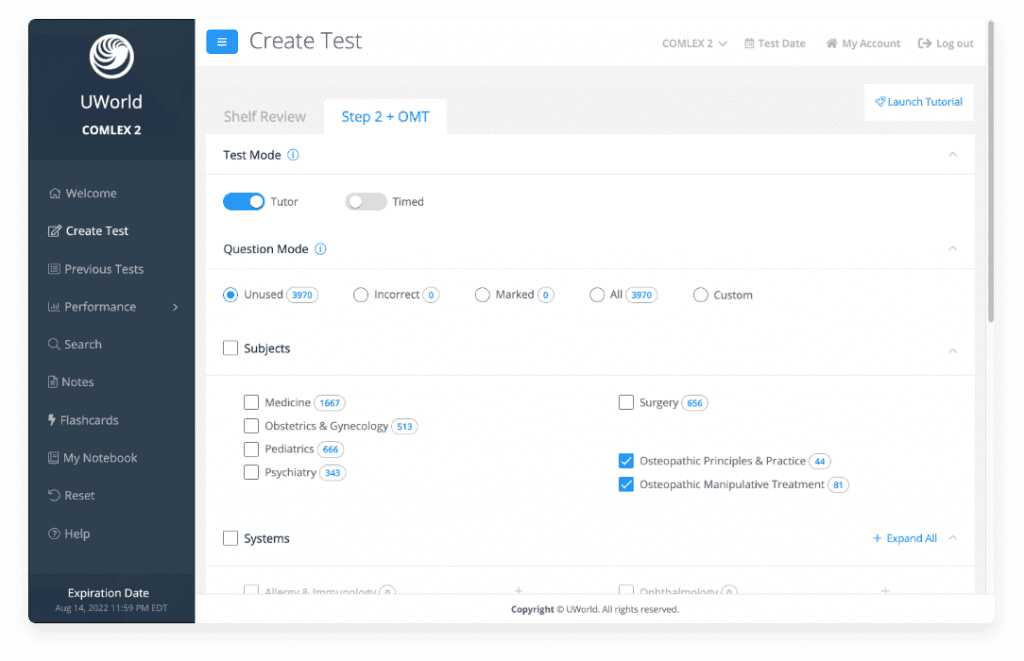
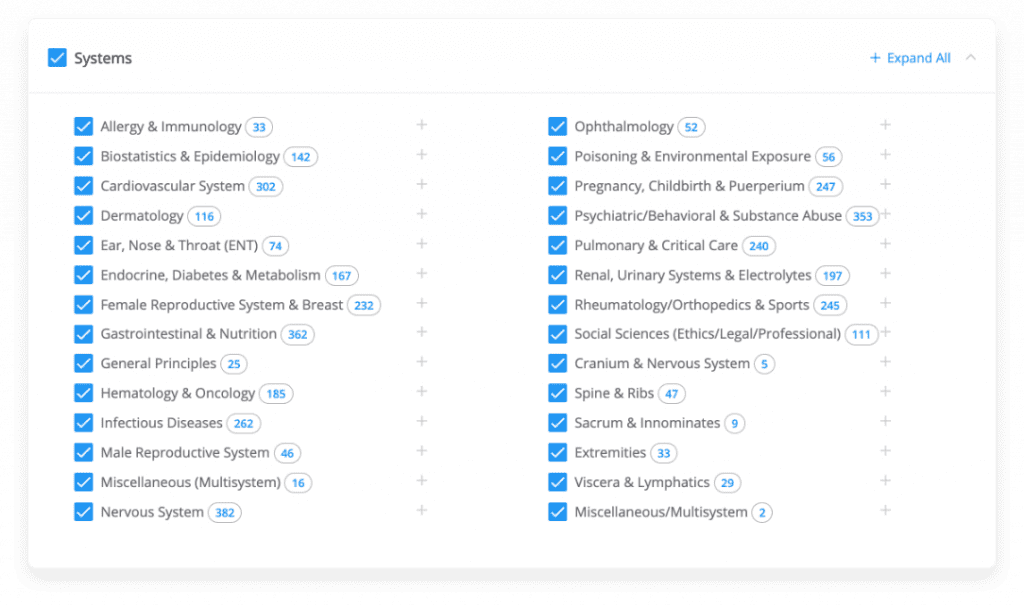
When practicing with your new OMT questions, you have the option within “Settings” to view the questions using our new “NBOME” interface. This setting mimics the actual COMLEX, allowing you to practice with confidence and feel familiar with the interface on exam day.
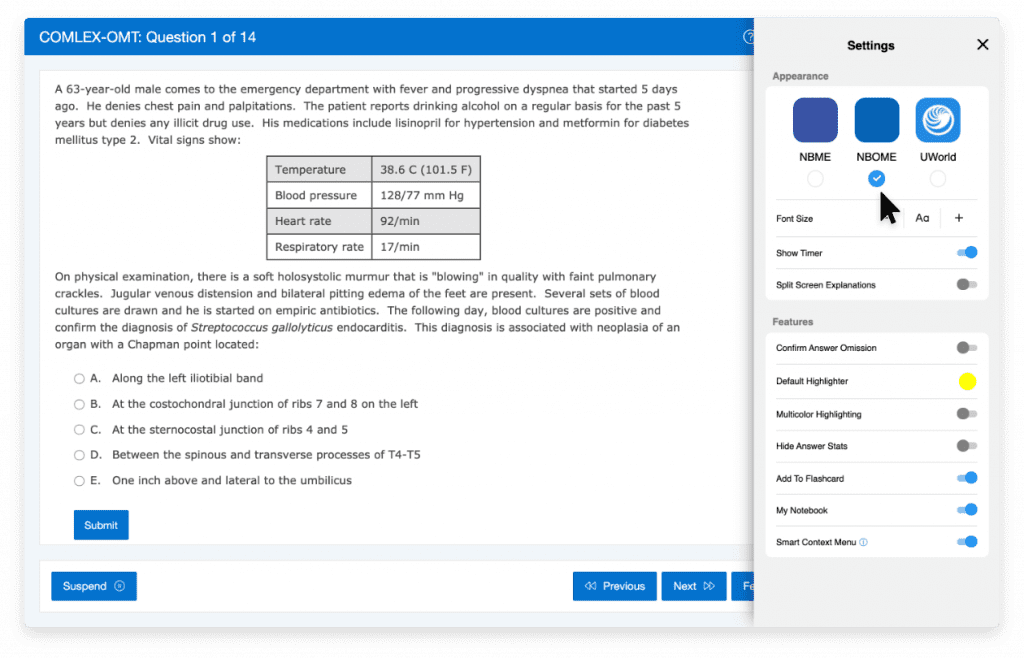
- High-Yield Question Content: Content developed by practicing MD and DO physicians who excel at board preparation.
- Innovative Explanations: Access to the highest quality explanations for both COMLEX and USMLE preparation.
- Exam-Like Interface: Realistic, exam-like software interface that mimics the COMLEX and USMLE interfaces.
- Vivid Images: Custom illustrations, flowcharts, and clinical and radiographic images that help you master key concepts.