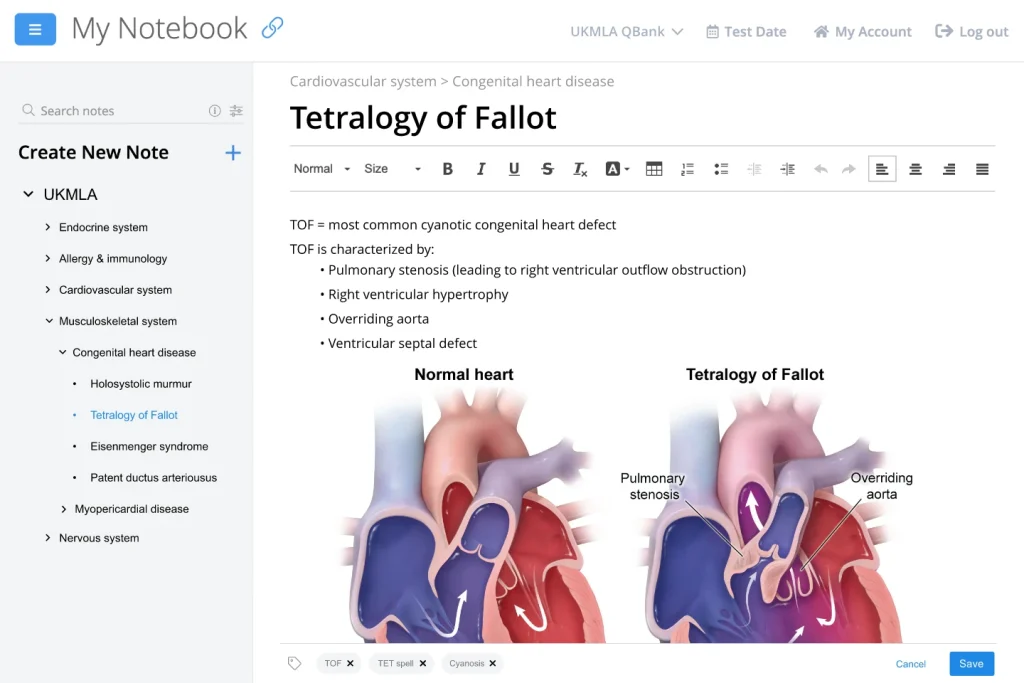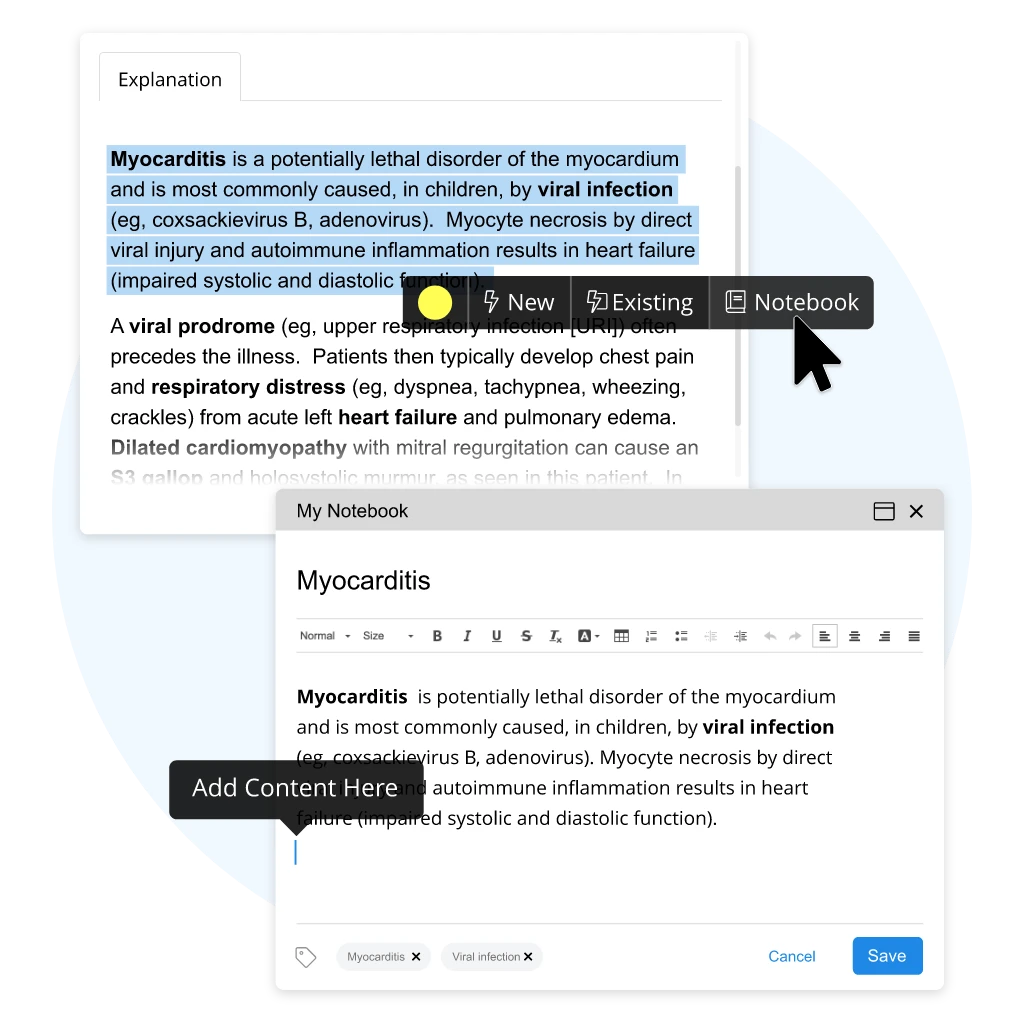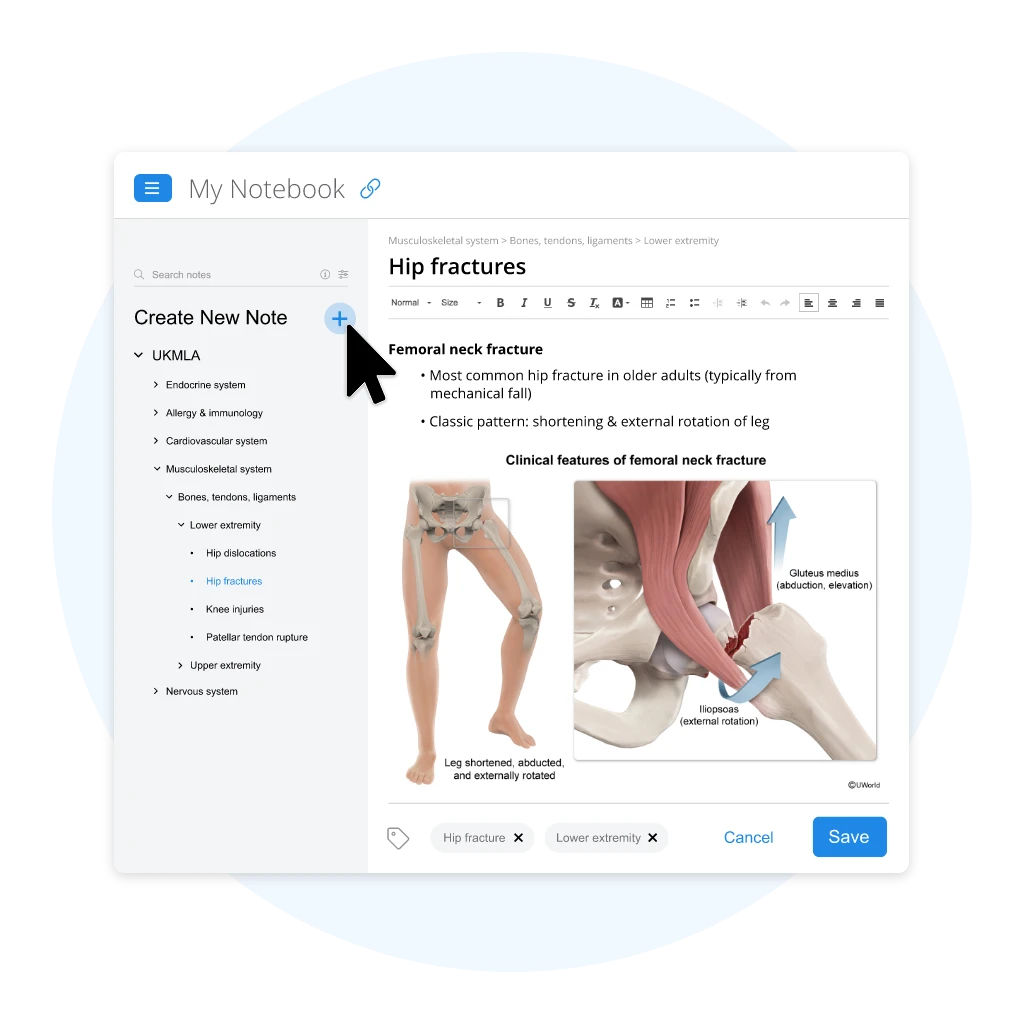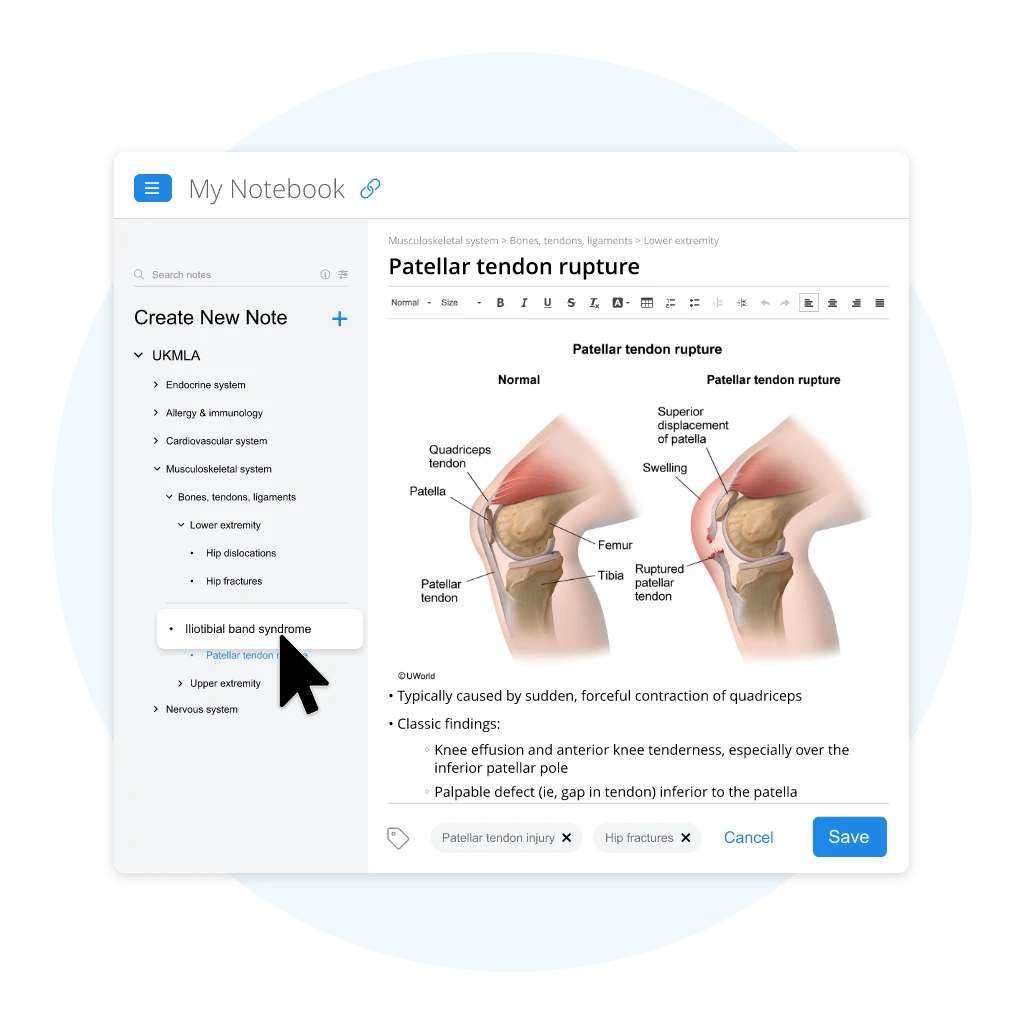Create Customisable AKT
Notes with My Notebook
My Notebook is an all-in-one digital notes feature that integrates with our high-yield AKT question bank. Effortlessly copy and compile UWorld’s gold-standard clinical study material into your notebook to review from anywhere.
My Notebook Features & Benefits
Everything you need to prepare for the AKT exam can be available in a few simple clicks with our streamlined
note-taking solution.
Create Unlimited Entries
Personalise Your Notes
Navigate with Enhanced Search
custom tags
Build Your Notebook from Scratch
Creating a new notebook tab is as easy as clicking the plus sign (+) in the upper-left portion of your screen. You can then name tabs and add custom content from our QBank, your classes, or other study resources to better organise your notes.
Start Your 7-Day Free Trial
Want access to more active learning features? Try our AKT exam review to help you pass the first time.
How to Take AKT Notes with My Notebook
Students who take notes as they review clinical content are shown to retain more information. As you complete our AKT question bank, fill in your digital notebook to reinforce important exam concepts and prepare for later review.
Treat UWorld Material Like Lecture Outlines
Include Diagrams
Annotate Your Notes
Organise and Categorise Your Entries
Treat UWorld Material Like Lecture Outlines
The UWorld AKT question bank is a great resource on its own, but should be treated as an outline for your notes. Instead of simply copying everything over, use it as a starting point. Rewrite complex ideas in your own words and summarise important concepts. Your notes will only be useful if you think through the topics and can effectively review them later.
Include Diagrams
The illustrations included in our AKT QBank are professionally produced to help you visualise the clinical concepts detailed in our answer explanations. By including them in your digital notebook, you will be better able to picture the complex systems and procedures tested on the AKT exam.
Annotate Your Notes
The editor features in My Notebook are customary of any standard word processor, such as bolding, italicising, underlining, highlighting, bulleting, and more. Annotating your notes helps in two key ways: it forces you to reread the content and makes studying from your notes more beneficial.
Organise and Categorise Your Entries
Your AKT notes will only be useful if they’re easy to find and organised in a logical way. Ensure that you continually rearrange and retitle your notebook tabs as new content is added. You should also make use of the “tags” feature at the bottom of My Notebook to further simplify your future content searches.