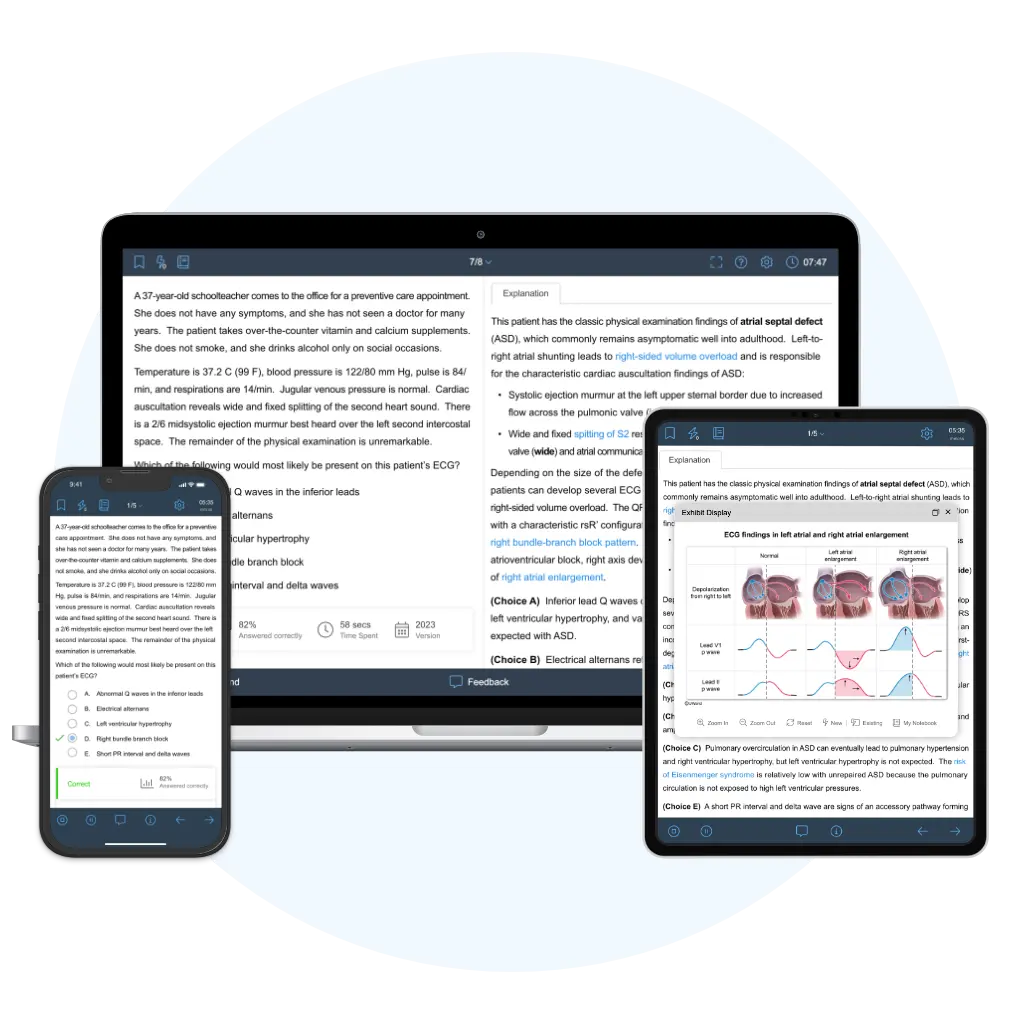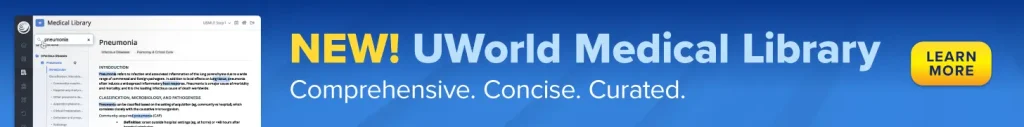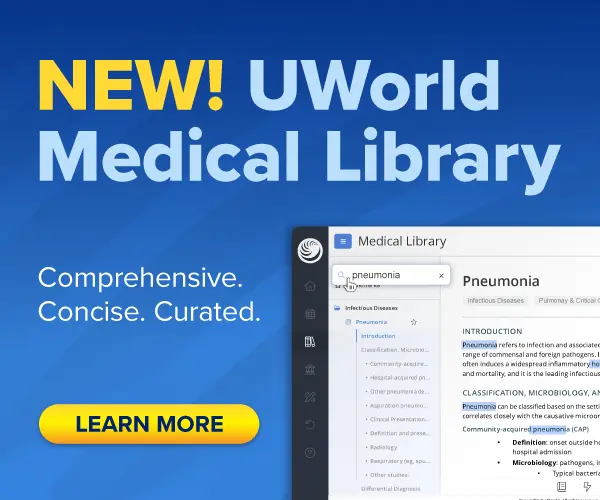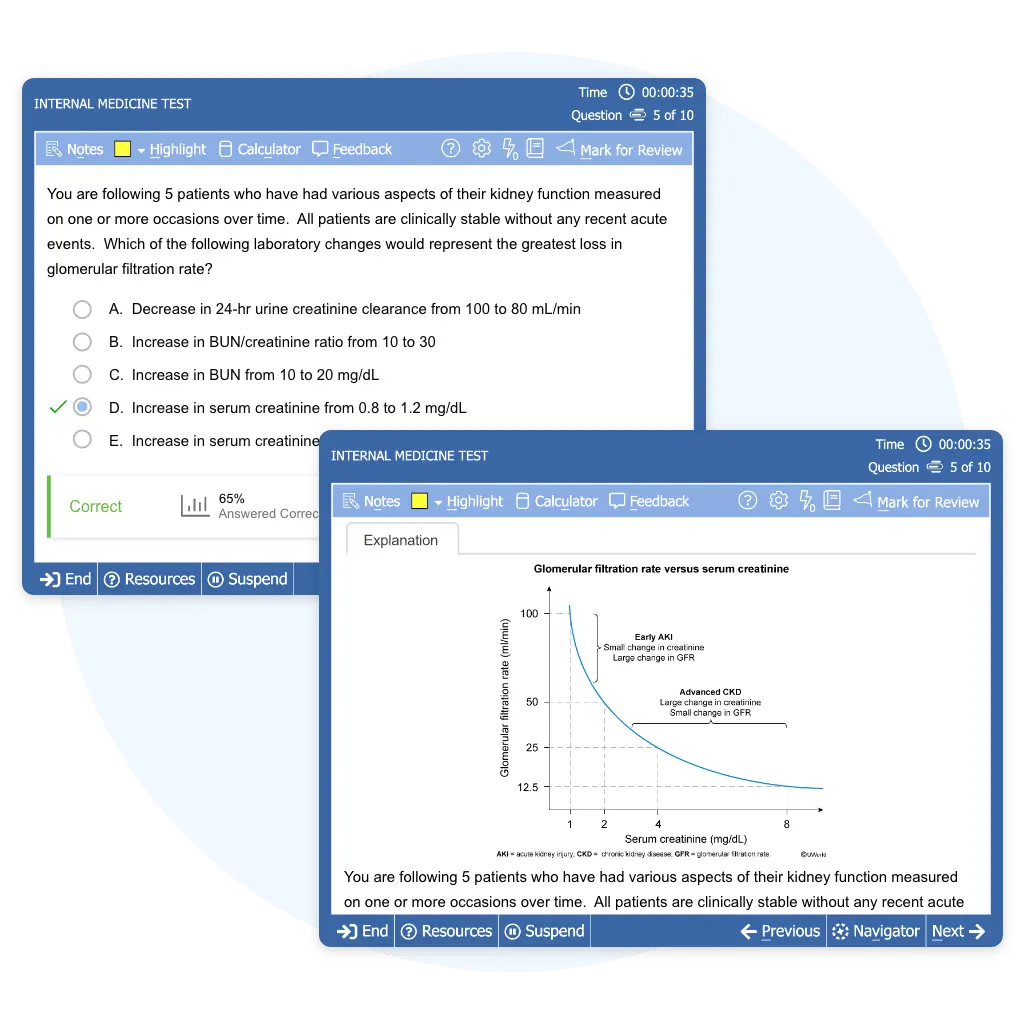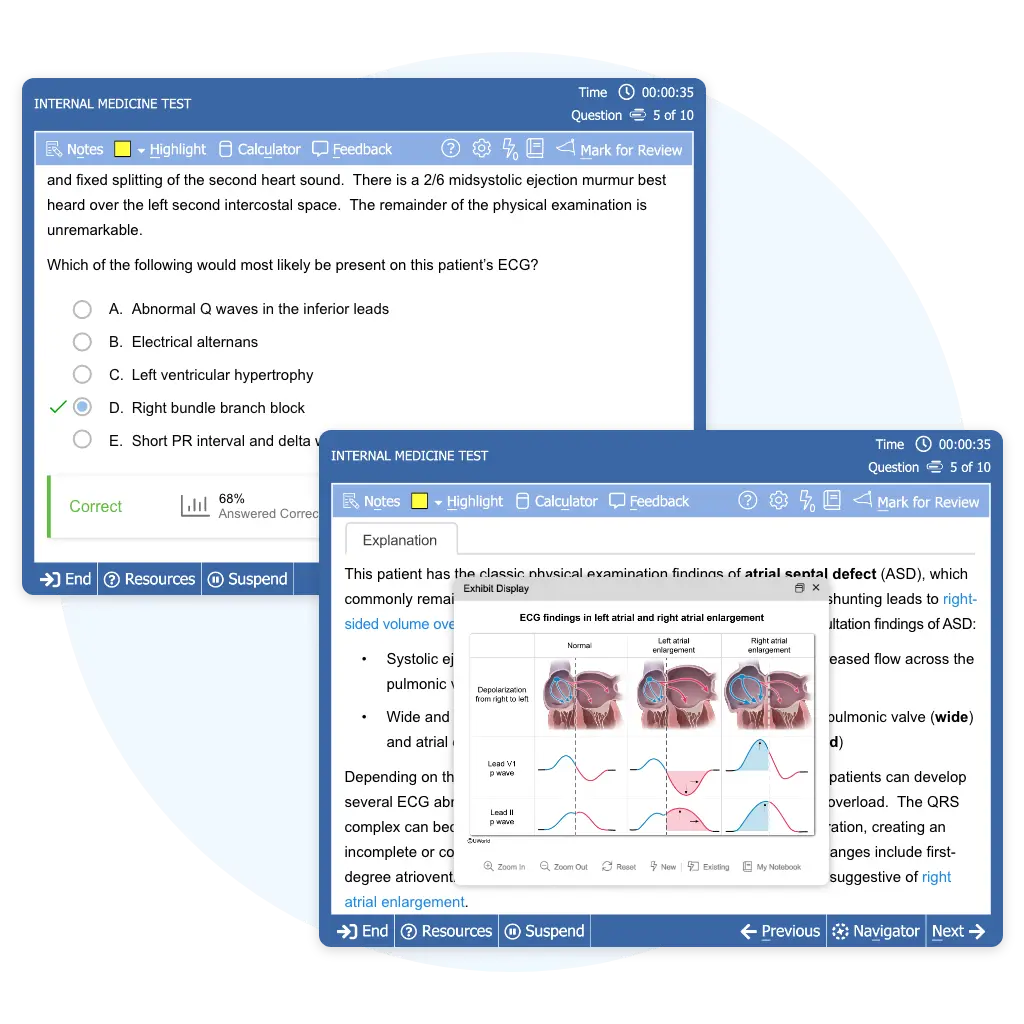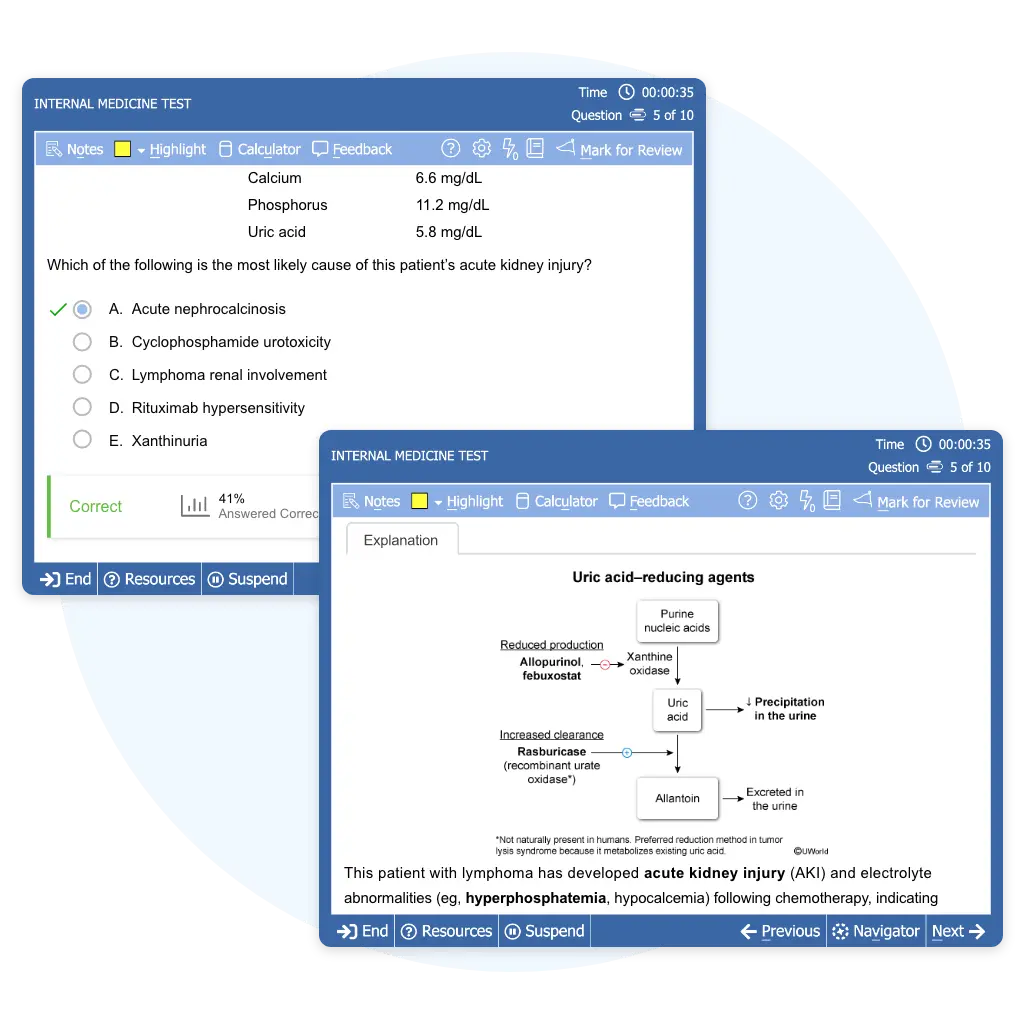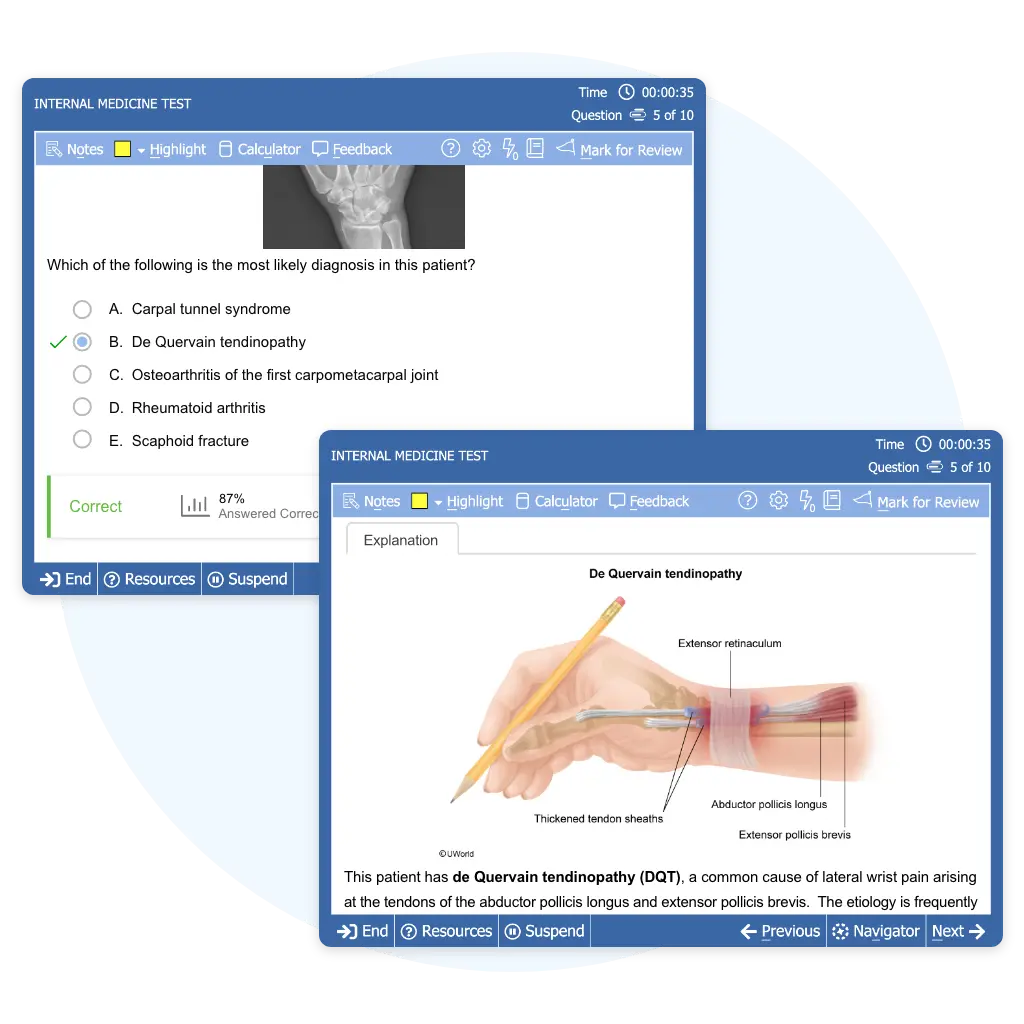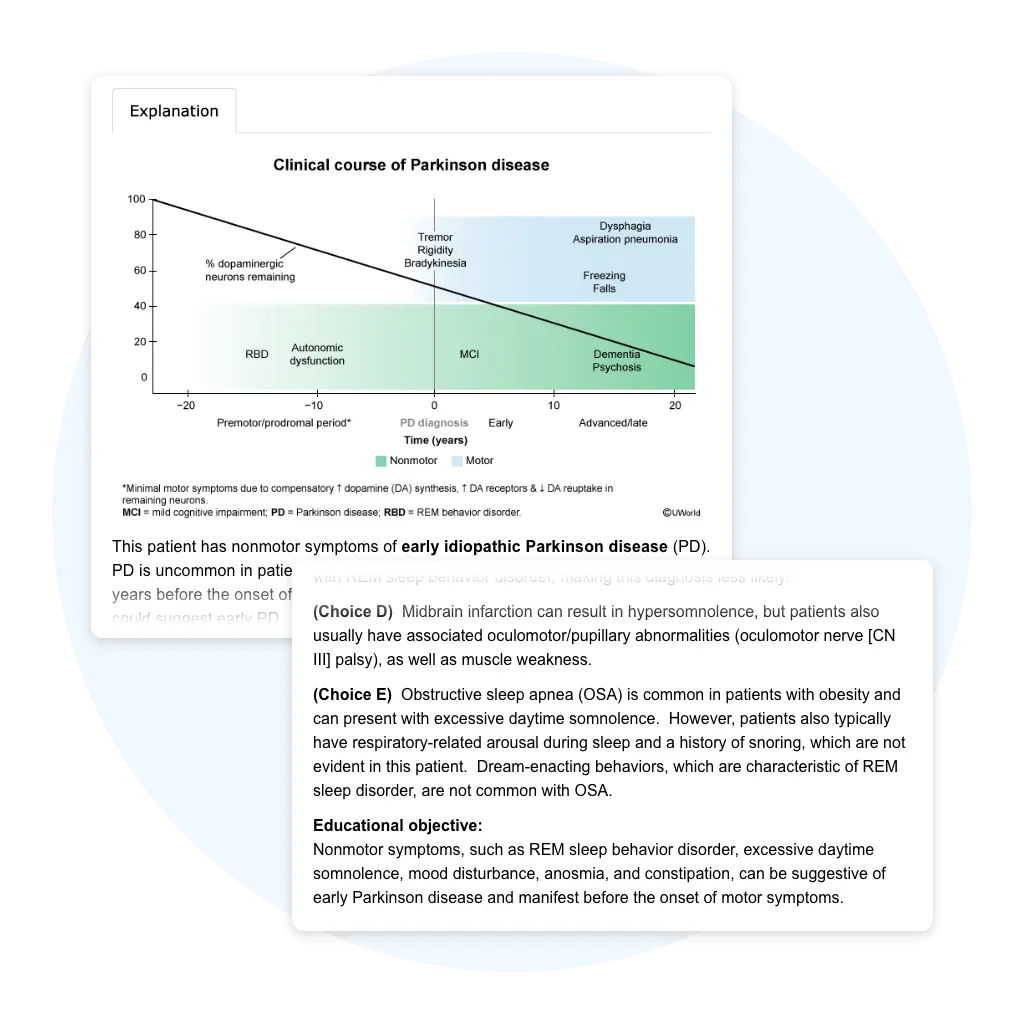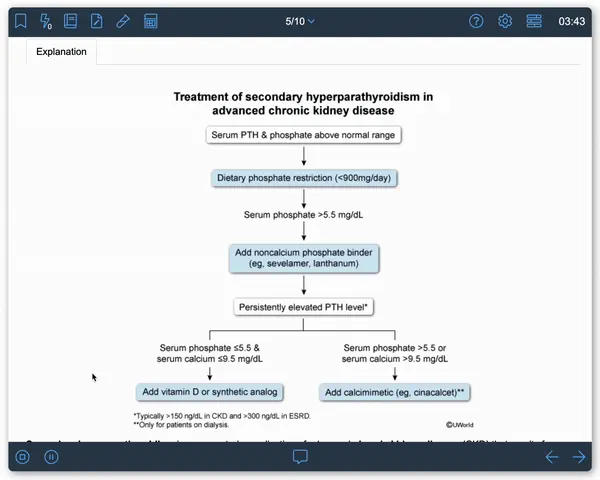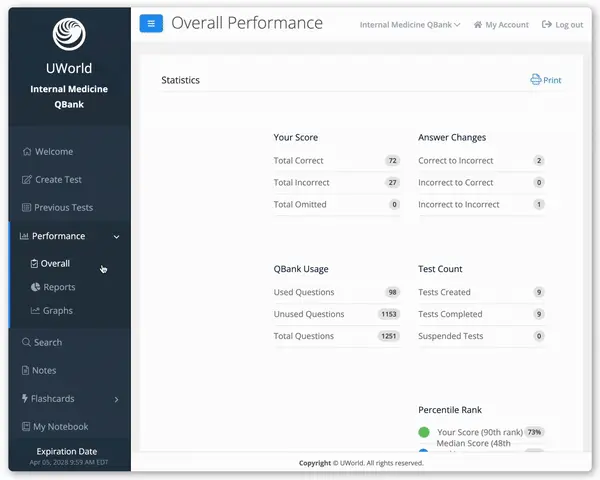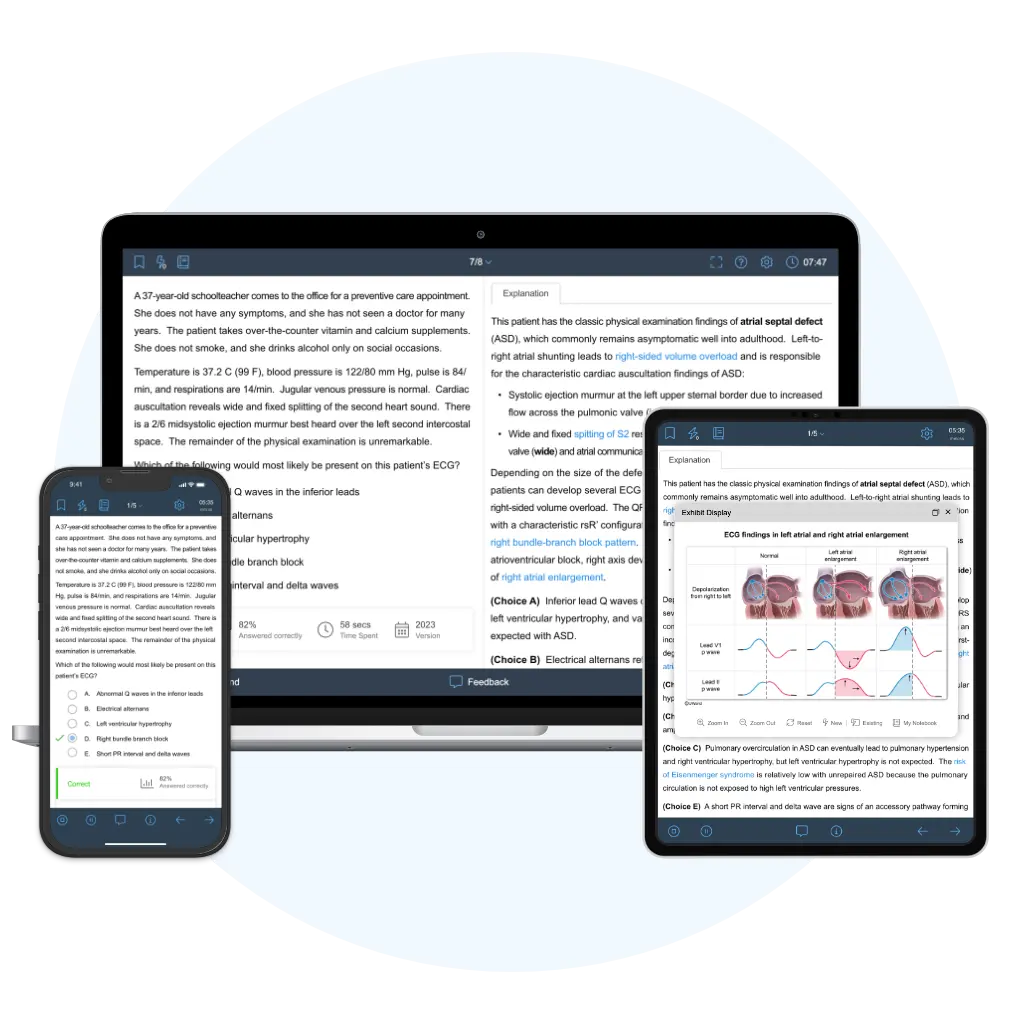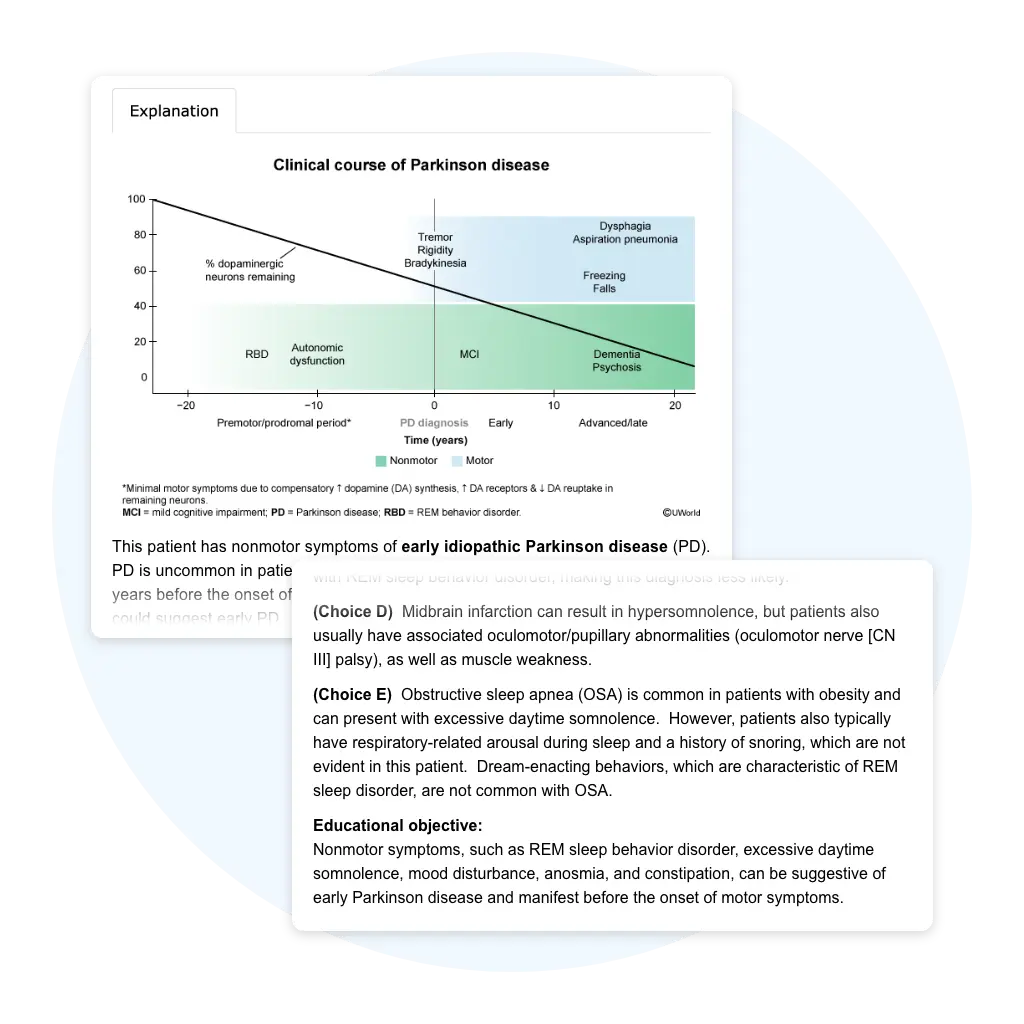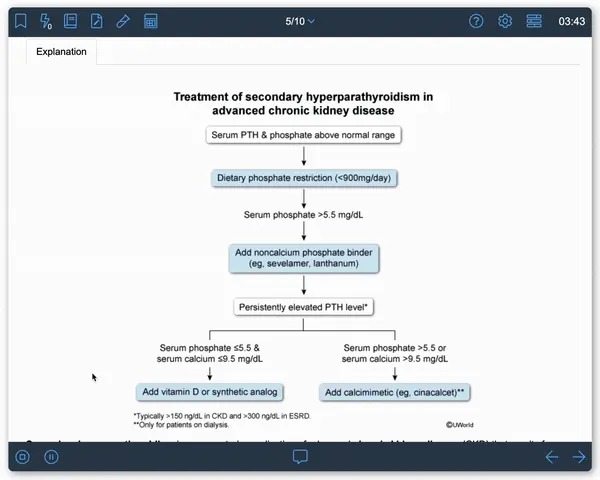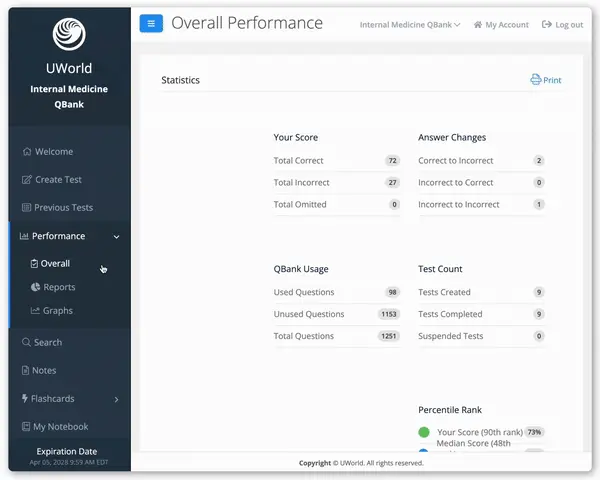Top ABIM® Practice
Questions for Exam Success
The ultimate guide for internal medicine board certification
and recertification.
Master pathophysiology, diagnosis, and treatment with our high-yield Medical Library. Upgrade now—get answers fast, treat with confidence.
“I absolutely love the medical library and enjoy the applicability of the pathology very much.” Jared W.
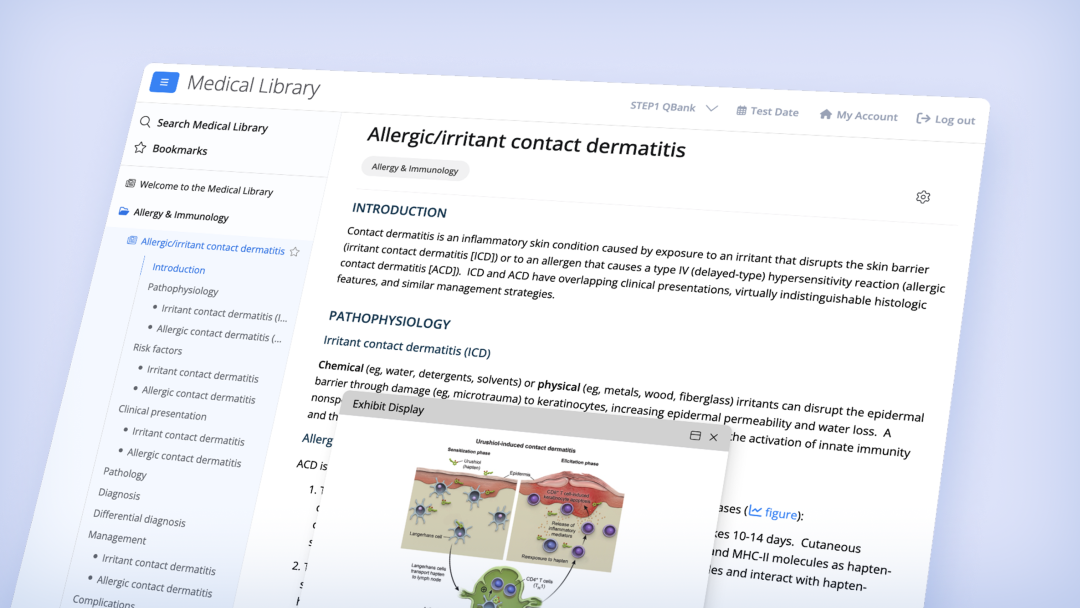 ×
×
Comprehensive ABIM Exam Study Materials
- 1,200+ questions at or above exam-level difficulty
- Paired with in-depth, visual answer explanations
- Displayed in a board-simulated exam interface
- Prepared by board-certified internists
- Designed for ABIM certification & recertification
- New! Evidence-based articles to validate your findings
- Dynamic Study Planner to optimize your prep
- Digital notebook to organize QBank content
- Flashcards with spaced repetition (adaptive recall)
- Mobile app for on-the-go access
What to Expect from Your ABIM Question Bank
New!
Medical Library
Your Ultimate Clinical Companion
- Connect pathophysiology with testable clinical manifestations
- Explore in-text hyperlinks to detailed illustrations and related concepts
- Bookmark articles that align with your curriculum and study plan
With complete QBank integration, you can enhance your review anytime, anywhere.
New!
Medical Library
Your Ultimate Clinical Companion
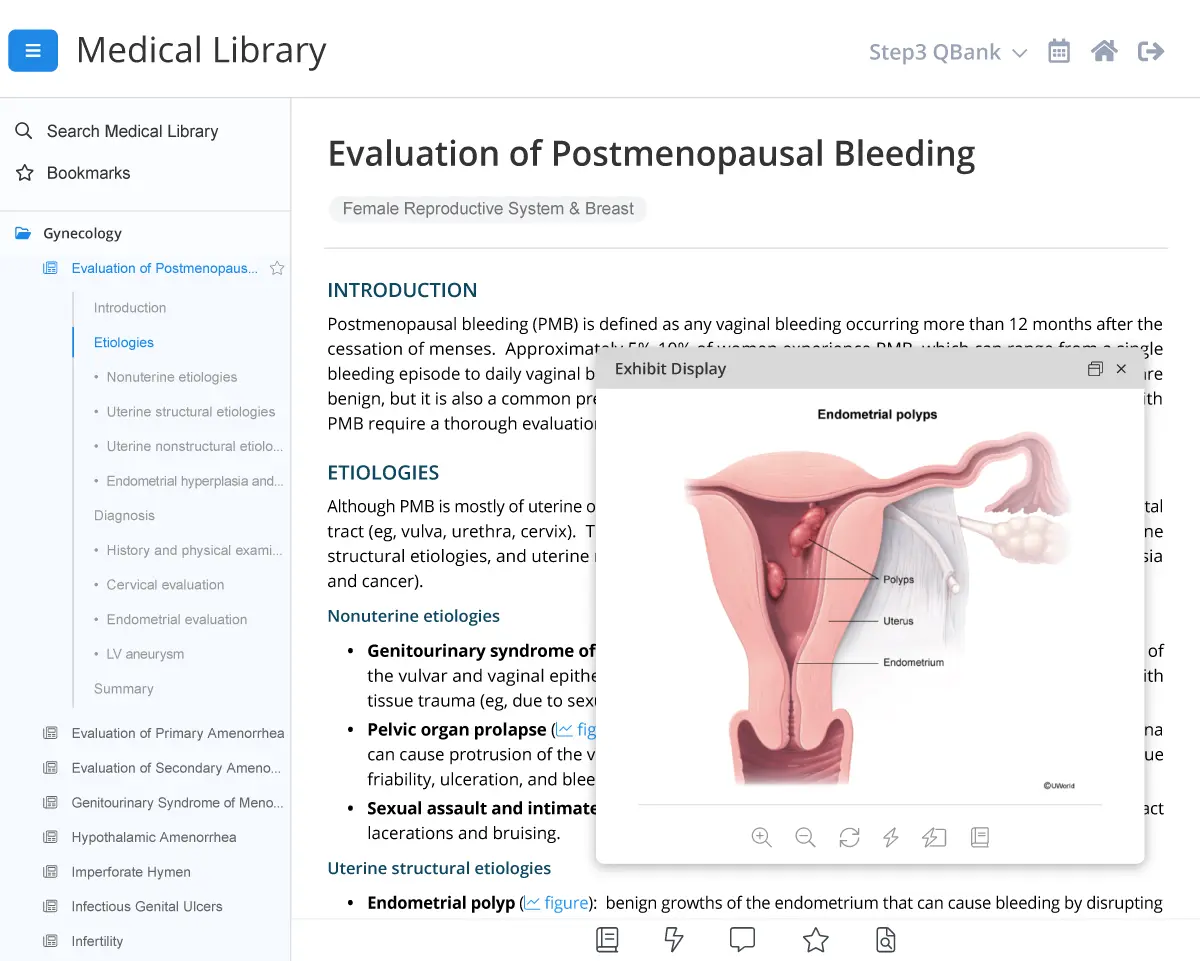
Enhanced Learning Materials to Maximize Your Study Sessions
Each question in our ABIM QBank comes with a rationale that thoroughly explains the concept behind the problem and why answer options are right or wrong. You’ll also receive access to:
- The percentage of your peers who selected each answer option
- Links to references on PubMed
- A brief statement detailing the educational objective of the question
- Visual elements to better understand concepts (e.g., images of symptoms, flowcharts, and tables)
Written by board-certified internists, these explanations offer relevant insight into current practices and procedures.
Our active-learning methodology has been shown to improve information retention and recall. This involves answering ABIM questions in your QBank and incorporating the following integrated study tools:
- SmartCards: Create custom ABIM flashcard decks and learn difficult concepts faster with spaced-repetition technology.
- My Notebook: Write and organize digital ABIM notes from scratch based on your needs.
You can quickly transfer QBank content into either interface by simply highlighting the text and graphics you’d like to include.
Stay a step ahead during your ABIM preparation by monitoring your QBank results. Through real-time reports, you can gain insight into:
- Your overall QBank performance and total questions answered
- Your QBank performance by subject and system
- Your performance progression by date and created test
By tracking your progress, you’ll be better able to optimize your study strategy and remediate weaknesses.
UWorld ABIM Success Stories
UWorld ABIM Success Stories
UWorld ABIM Pricing
- Full QBank Access
- 1,200+ Questions
- Full QBank Access
- 1,200+ Questions
- One-time Reset Option
- Study Planner
- Full QBank Access
- 1,200+ Questions
- One-time Reset Option
- Study Planner
- Full QBank Access
- 1,200+ Questions
- One-time Reset Option
- Study Planner
- Full QBank Access
- 1,200+ Questions
- Medical Library
- Full QBank Access
- 1,200+ Questions
- One-time Reset Option
- Study Planner
- Medical Library
- Full QBank Access
- 1,200+ Questions
- One-time Reset Option
- Study Planner
- Medical Library
- Full QBank Access
- 1,200+ Questions
- One-time Reset Option
- Study Planner
- Medical Library
- 4 blocks of 40 questions to gauge your readiness
- 4 blocks of 40 questions to gauge your readiness
- 4 blocks of 40 questions to gauge your readiness
- Includes all three self-assessments
- Fast and effective way to learn biostatistics and epidemiology concepts
Questions about renewals or subscriptions?
UWorld ABIM Pricing
90-Day Access
- Full QBank Access
- 1,200+ Questions
180-Day Access
- Full QBank Access
- 1,200+ Questions
- One-time Reset Option
- Study Planner
360-Day Access
- Full QBank Access
- 1,200+ Questions
- One-time Reset Option
- Study Planner
730-Day Access
- Full QBank Access
- 1,200+ Questions
- One-time Reset Option
- Study Planner
90-Day Access
- Full QBank Access
- 1,200+ Questions
- Medical Library
180-Day Access
- Full QBank Access
- 1,200+ Questions
- One-time Reset Option
- Study Planner
- Medical Library
360-Day Access
- Full QBank Access
- 1,200+ Questions
- One-time Reset Option
- Study Planner
- Medical Library
730-Day Access
- Full QBank Access
- 1,200+ Questions
- One-time Reset Option
- Study Planner
- Medical Library
(2 Weeks)
- 4 blocks of 40 questions
to gauge your readiness
(2 Weeks)
- 4 blocks of 40 questions
to gauge your readiness
(2 Weeks)
- 4 blocks of 40 questions to gauge your readiness
(2 Weeks each)
- Includes all three
self-assessments
90-Day Access
- Fast and effective way
to learn biostatistics and epidemiology concepts
Questions about renewals or subscriptions?
Institutional Pricing for Residency Programs
We partner with academic programs to offer bulk pricing on our suite of medical exam prep solutions. We’ll work with you to create a custom package that fits your residents’ needs and institution’s goals.
Frequently Asked Questions
Yes, the UWorld ABIM question bank is a comprehensive and effective primary learning resource. We fully address the medical content listed in the ABIM blueprint for initial board certification and recertification.
There are currently 1,200+ questions in the UWorld ABIM question bank organized by subject and system. Each question is paired with a detailed rationale that explains the concept behind the problem, and why answer options are right or wrong.
UWorld ABIM questions are designed to be at or above exam-level difficulty. Just like on the ABIM exam, many of our practice questions use patient-based case scenarios to assess your higher-order cognitive abilities and clinical decision-making.
Our internal medicine question bank is updated with each new ABIM blueprint to ensure you receive the most up-to-date content. We also make regular updates to existing questions and explanations when new medical terminology or best practices become available. Updates occur automatically for all QBank subscribers.
The UWorld ABIM QBank is unique in that it offers multiple active-learning features, detailed answer explanations from board-certified internists, helpful diagrams and charts, and a variety of ways to track your progress. Additionally, our questions are written to challenge you and require higher-order thinking. This approach is proven to instill a high degree of competence for the ABIM exam and real-life practice.
For many candidates, it’s difficult to know what to study and how to get familiar with the format of the exam. Our internal medicine QBank consists of ABIM-style questions displayed in a board-simulated interface to make you feel more comfortable during the actual exam. Paired with enhanced performance and progress-tracking analytics, we’ll help you remediate weaknesses and stay on track.