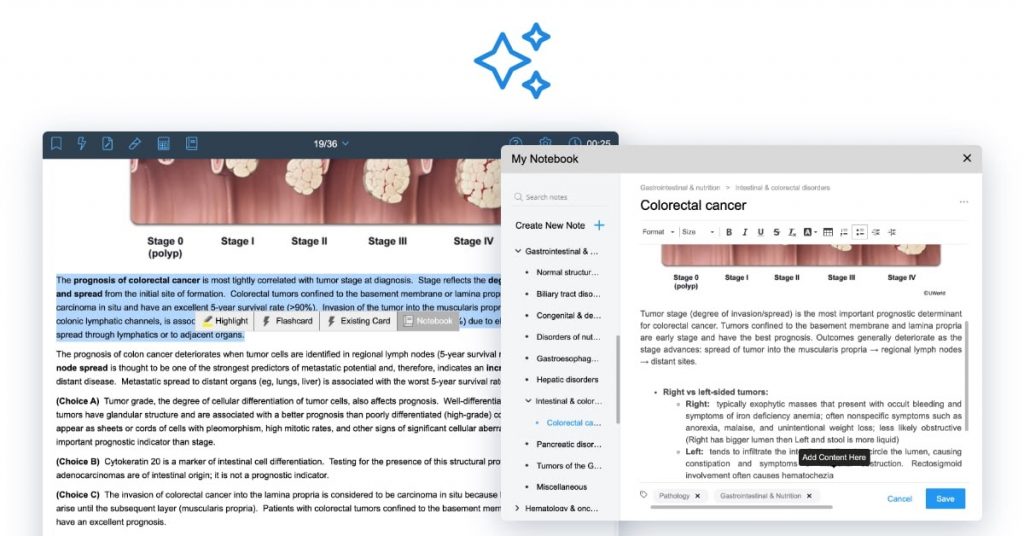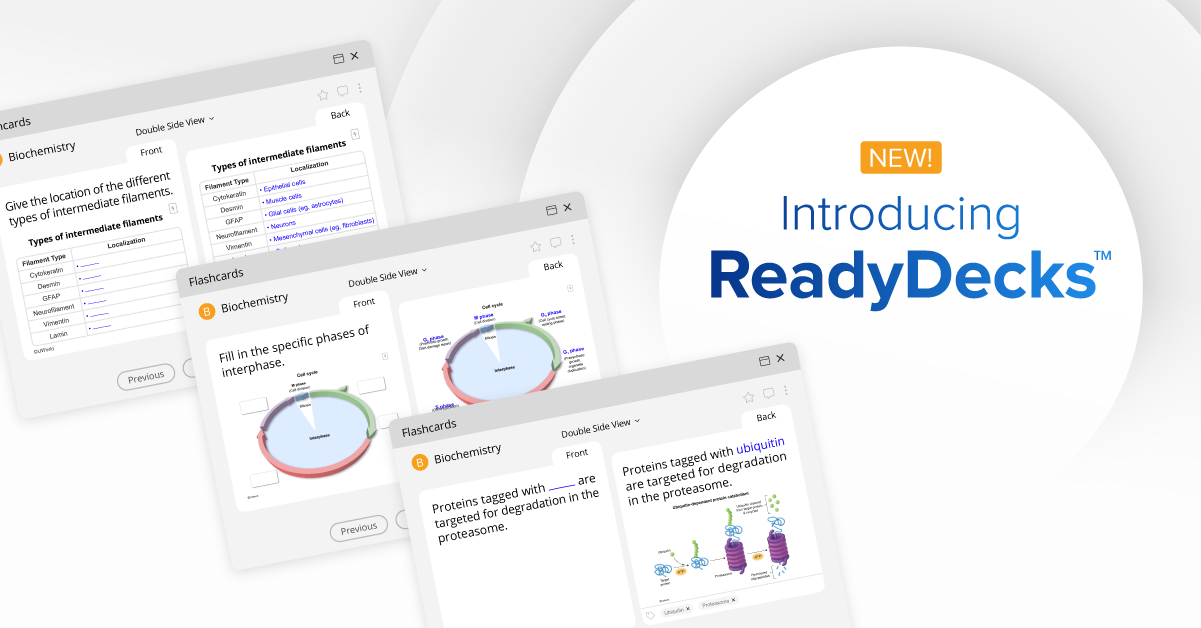New Feature Available!
We are excited to announce “My Notebook,” a brand new feature within your USMLE® QBank that simplifies how you take and organize notes. This feature allows you to create a customizable electronic notebook full of high-yield information that you can review at any time.
Accessing My Notebook
You can access “My Notebook” both within the main (left-sided) menu bar of the QBank and within the practice test interface.
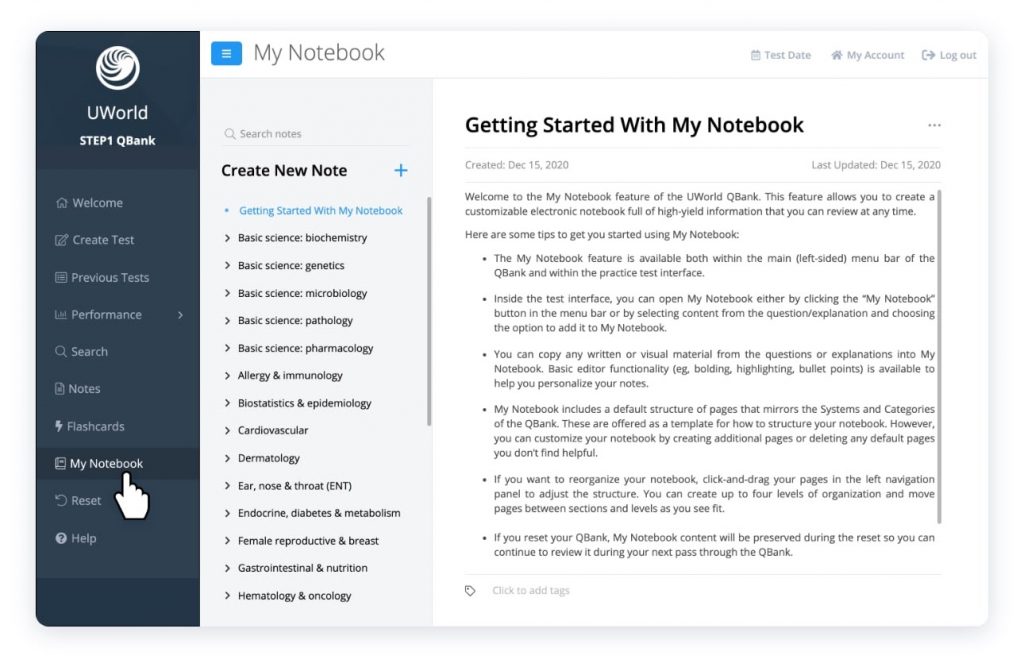
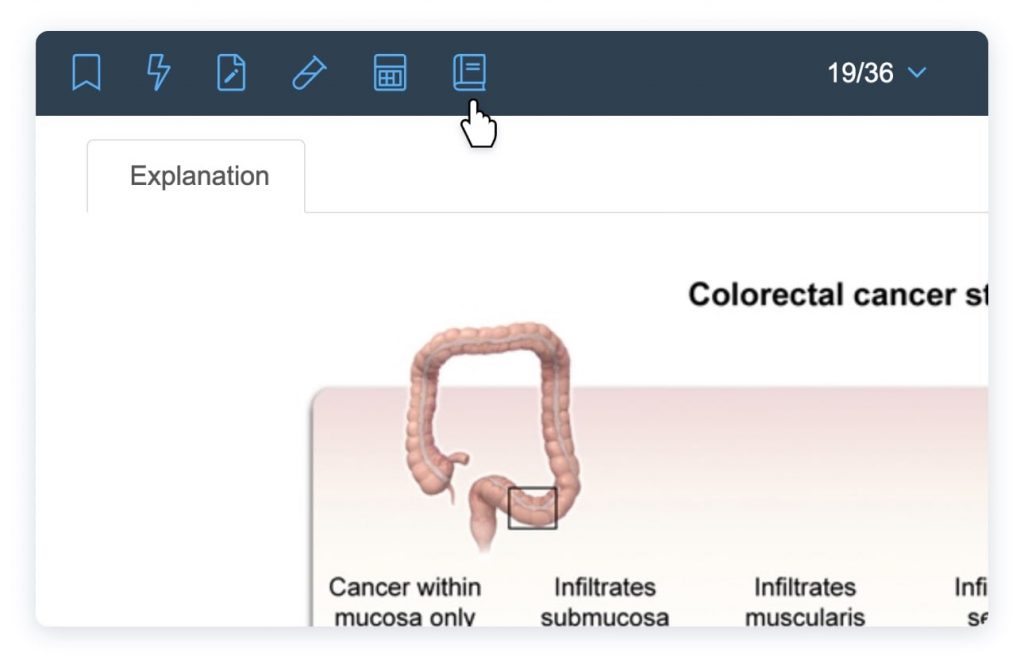
Adding Content to My Notebook
You can copy any written or visual content from the questions or explanations into My Notebook within the test interface. You can also use basic editor functionality (eg, bolding, highlighting, bullet points) to personalize your notes.
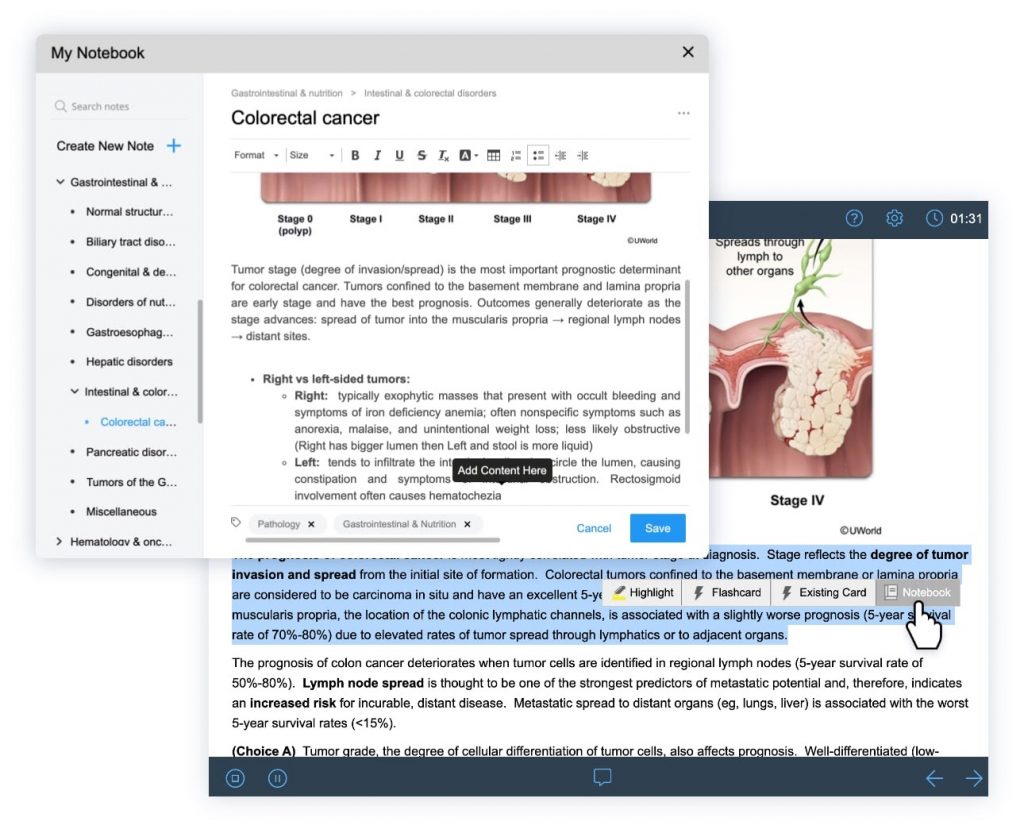
Customizing My Notebook:
You can use the default notebook structure that mirrors the Systems and Categories of the QBank, or you can customize your notebook by creating additional pages and deleting any default pages you don’t find helpful.
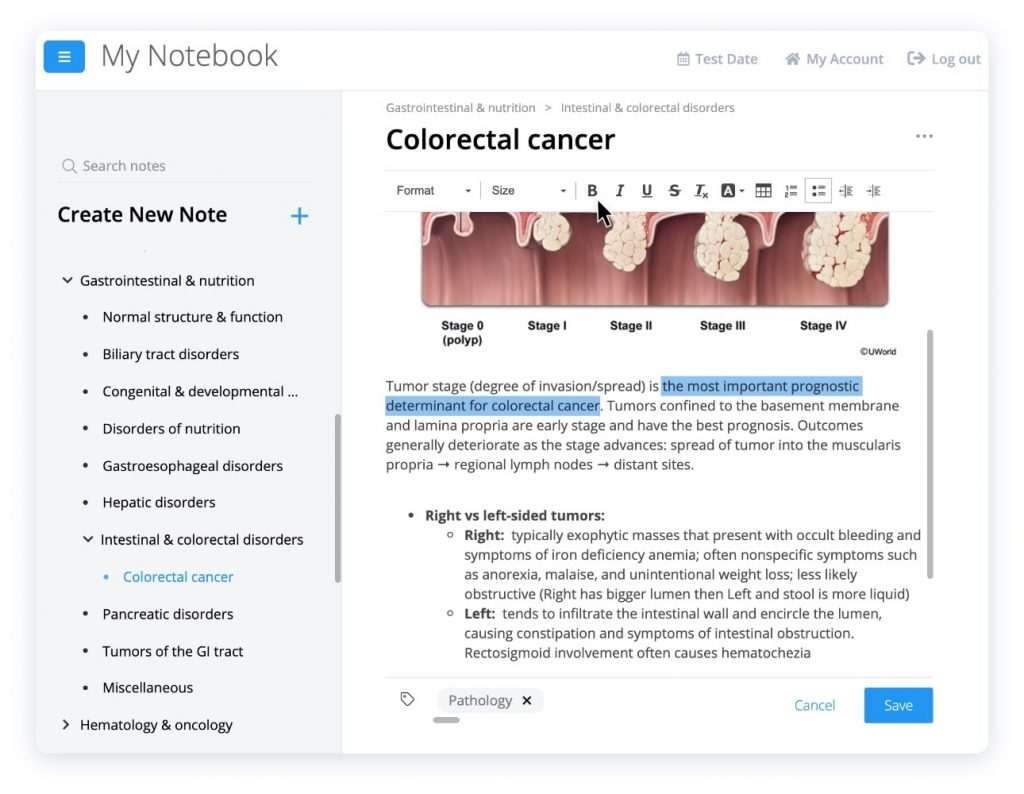
You can organize My Notebook by clicking-and-dragging the pages within the navigation panel. This allows you to easily move pages between sections and organize your notes up to four levels.
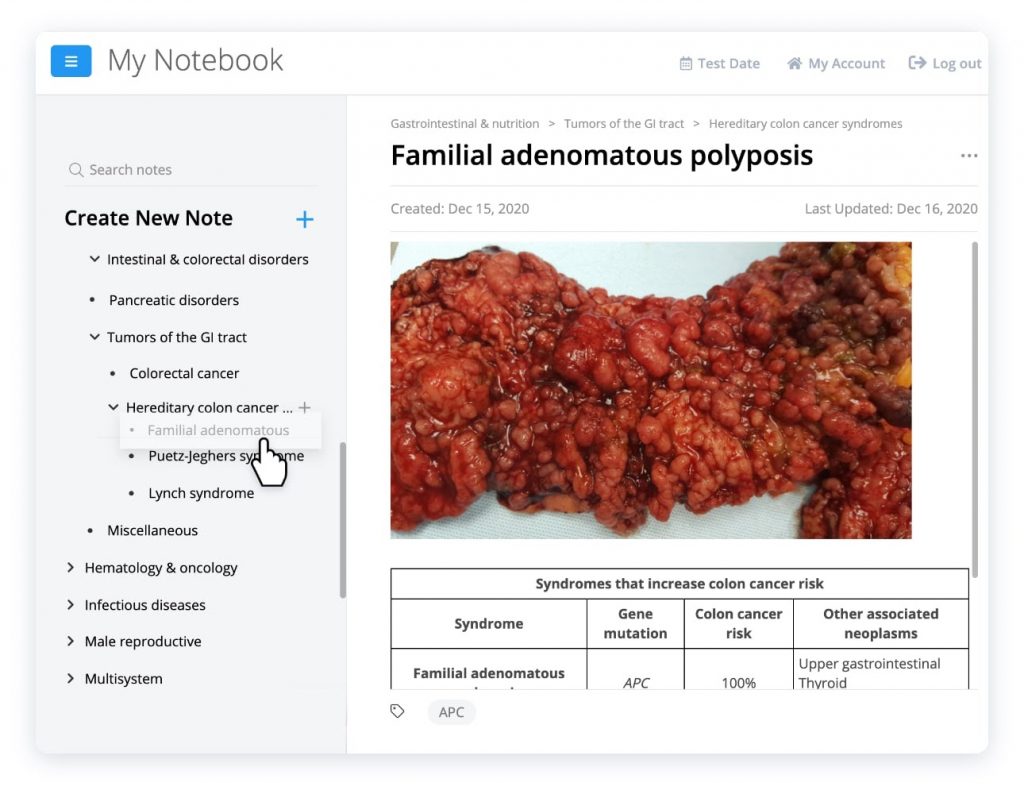
How this feature can help you in your studies:
- Quick Content Transfer – Copy any written or visual content into My Notebook, then personalize it using My Notebook’s editor functions (eg, bolding, highlighting, bullet points).
- Intuitive Organization – Create or delete pages, click-and-drag pages between sections, and build up to four levels of organization.
- Exam Readiness – Review your customized notebook during your dedicated USMLE exam study period. Even if you reset your QBank, My Notebook content will be preserved and ready for your use.
We hope you enjoy using My Notebook as you prepare for your exams. Happy studying!
To start using this new feature, login to your QBank now or visit https://medical.uworld.com/ today!