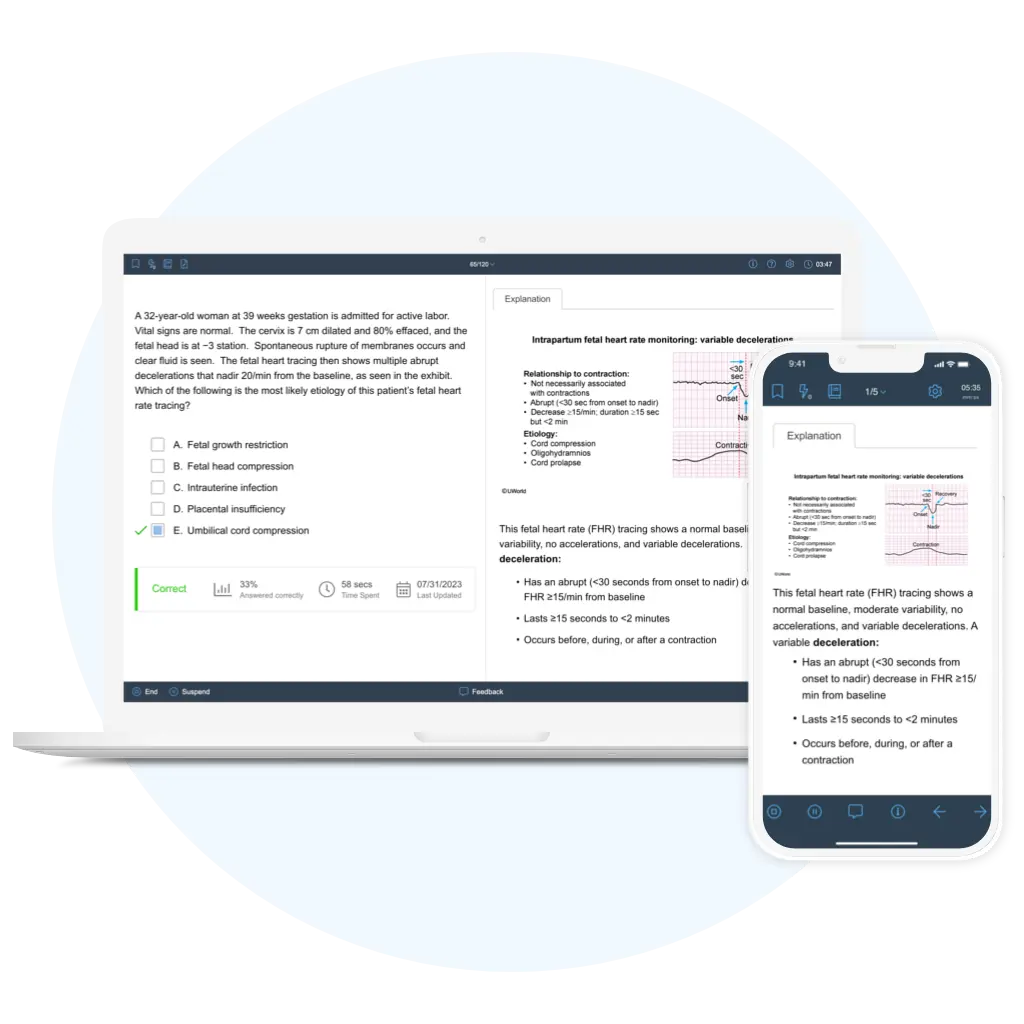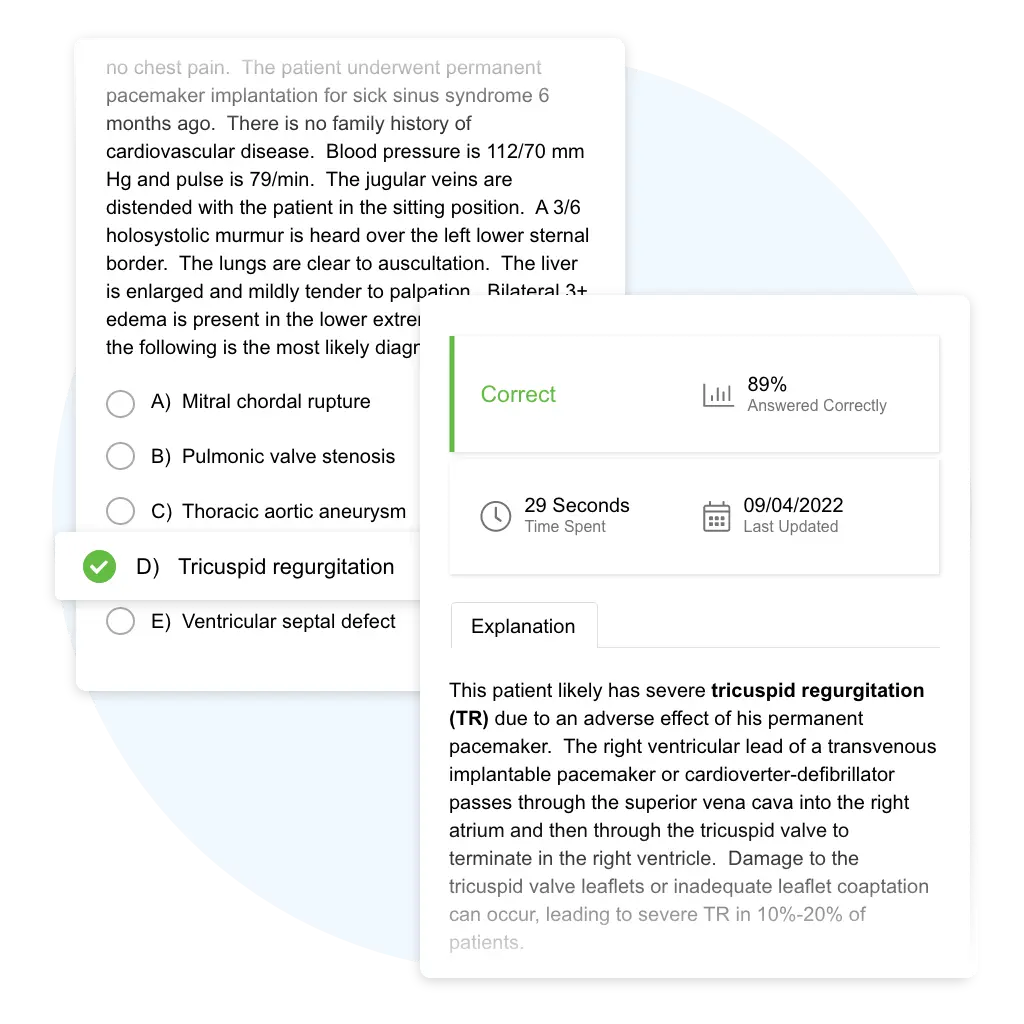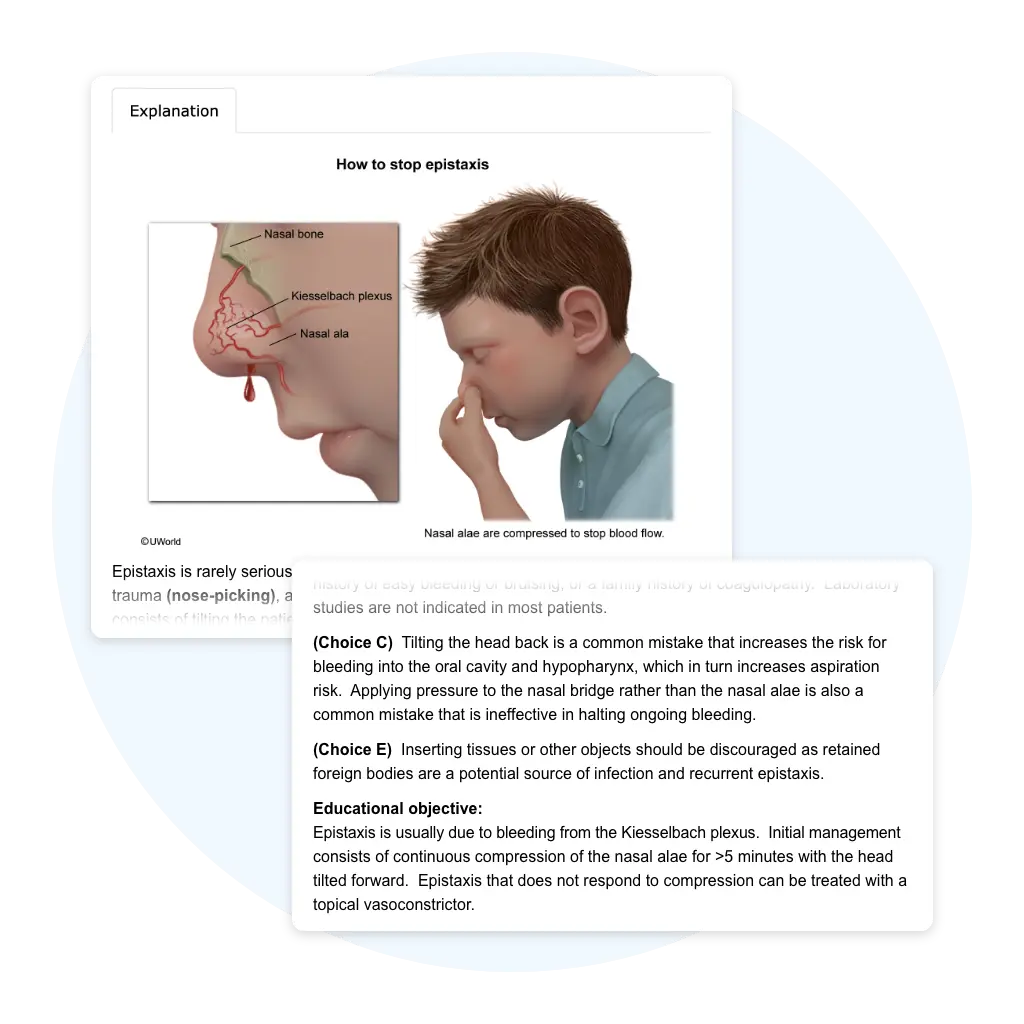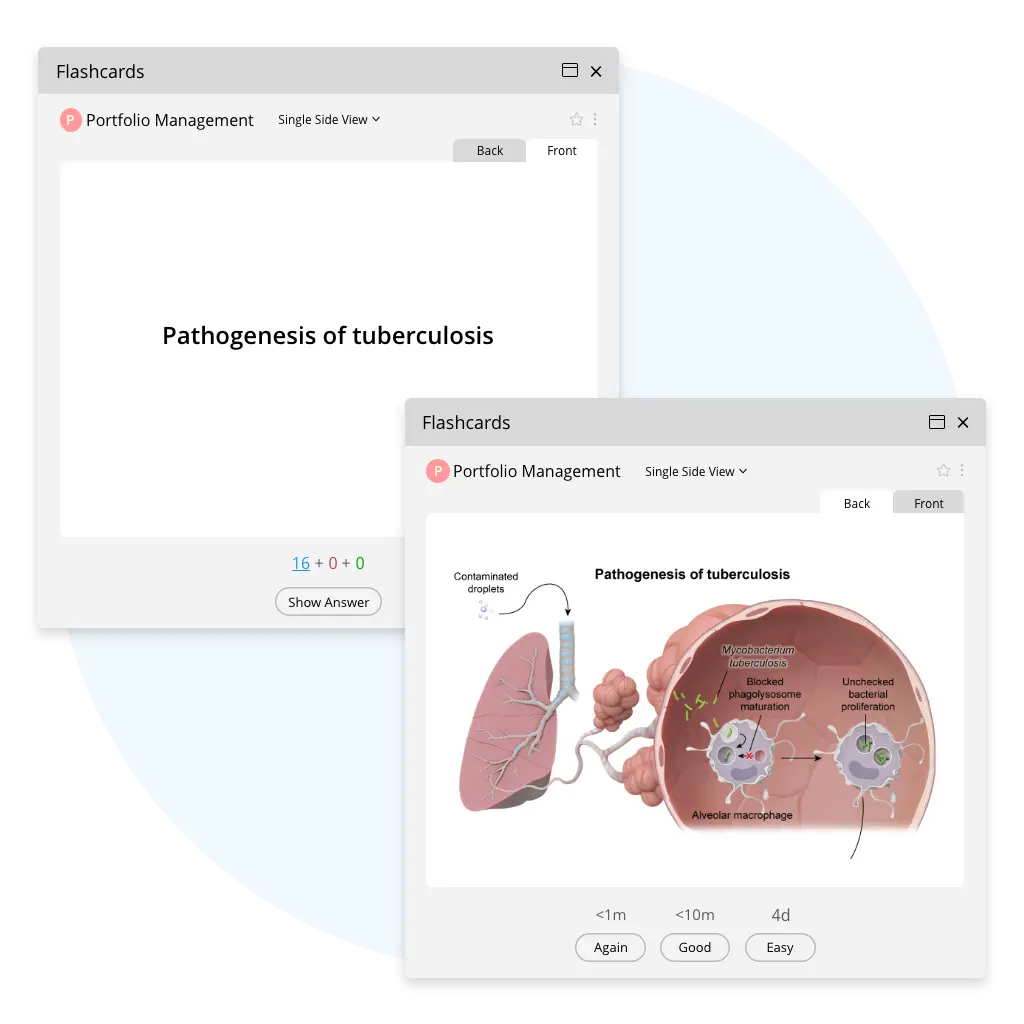Top-Rated App for USMLE Preparation
With over 1 million downloads, the UWorld Medical app is the student-preferred resource for USMLE review.
Take advantage of your full UWorld subscription anywhere you have an internet connection.
Integrated
Explanations
Learning
Prepare from Anywhere
Your progress through the UWorld Medical app automatically syncs with your desktop interface. This allows you to adapt your preparation to your schedule:
- Set up a quiz between classes to take later
- Flip through flashcards at lunch
- Type classroom notes into My Notebook to pair with content from your answer explanations
Access Your QBank
Whether at home or on the go, you’ll have the ability to practice exam-style questions and real-life clinical scenarios from your USMLE QBank. All of the features you benefit from on your desktop are available through the app, including:
- Peer-to-peer comparisons
- Answer explanations
- Study tool integration
- Performance tracking
The only difference is the visual layout of your question bank, meaning your mobile experience will not truly simulate the exam interface.
Review Full Explanations
Instead of truncating your answer explanations or removing visuals, we’ve configured our QBank content to fit on your mobile device.
No matter where you are, you’ll be able to review detailed rationales, illustrations, charts, and graphs to better understand important clinical topics.
Quick Access to Study Tools
In addition to your QBank, you can access your flashcards (ReadyDecks and SmartCards), My Notebook, and your performance analytics from your mobile device.
Any progress or changes you make in these tools will be saved and synced across your devices.
UWorld USMLE App Reviews

A very useful and user-friendly way to prepare for the USMLE. The app lets you take notes, easily create flashcards and highlight notes.”

I think this app is a great representation of the website version. I use the iPad version a lot and it looks and works really well.”

This app is wonderful to use on a cell phone. It consumes less data and works even in low network areas.”
Interested in learning about our other USMLE QBank features? Take the UWorld product tour!