You can now create Subject- and System-specific tests from within the “Reports” section of the QBank. This update allows you to review your performance and quickly create a test based on Subjects or Systems that need improvement, without returning to the “Create Test” section.
Using the New Feature
From the “Reports” section of the QBank, you now have the ability to create a test by selecting the blue ‘Test’ icon. Selecting the blue ‘Test’ icon creates a test based on the chosen Subject or System.
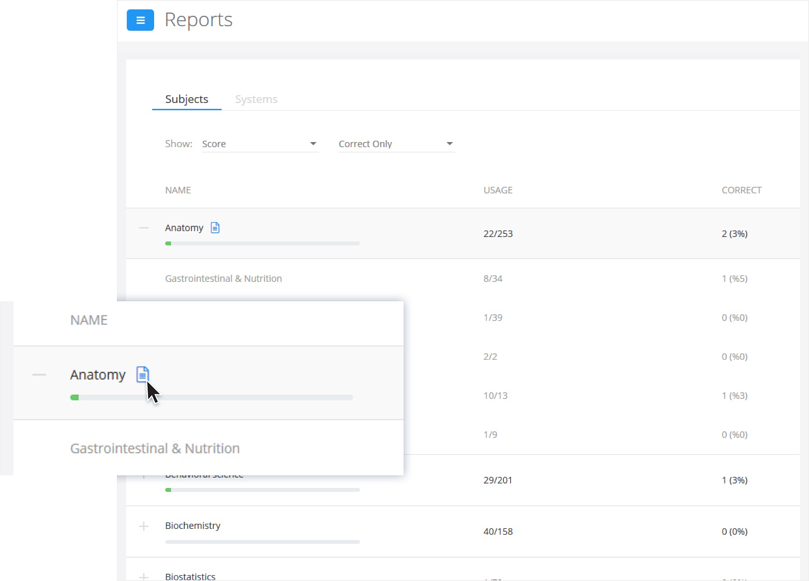
You can further select to populate the test with questions that you previously answered correctly or incorrectly, or that you omitted.
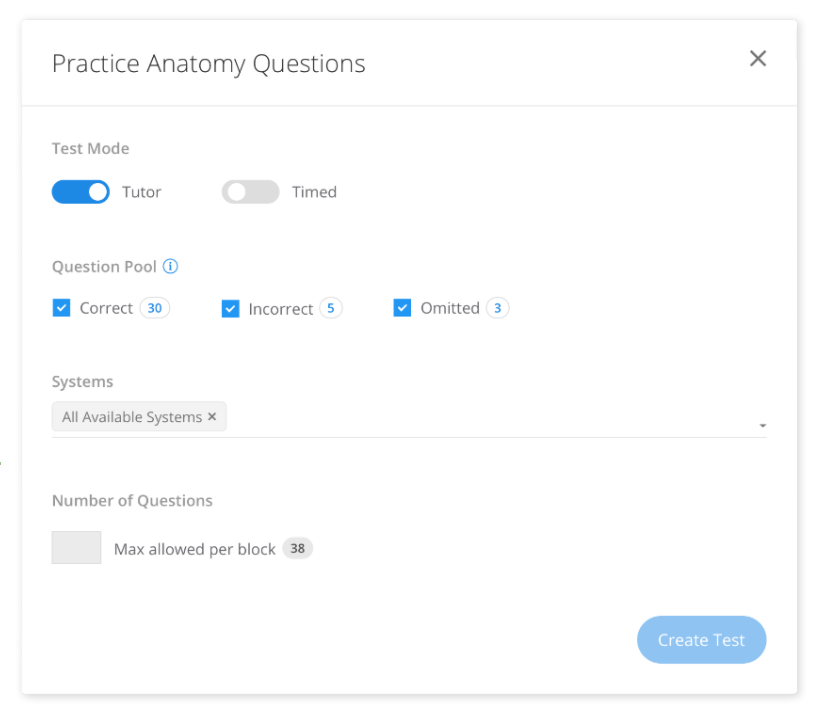
Please note: This new feature within the “Reports” section makes it easy to create a test with questions you have already seen. If you want to create a test with new questions, however, you will want to use the “Create Test” section.
How this feature can help you in your studies
- Create customized tests
You now have the ability to quickly review your performance and immediately create a test within a Subject or System that needs additional practice. - Save Time
You don’t need to return to the “Create Test” section of the QBank to review previously seen questions. The blue “Test” icon within the “Reports” section saves you multiple clicks and precious time.
